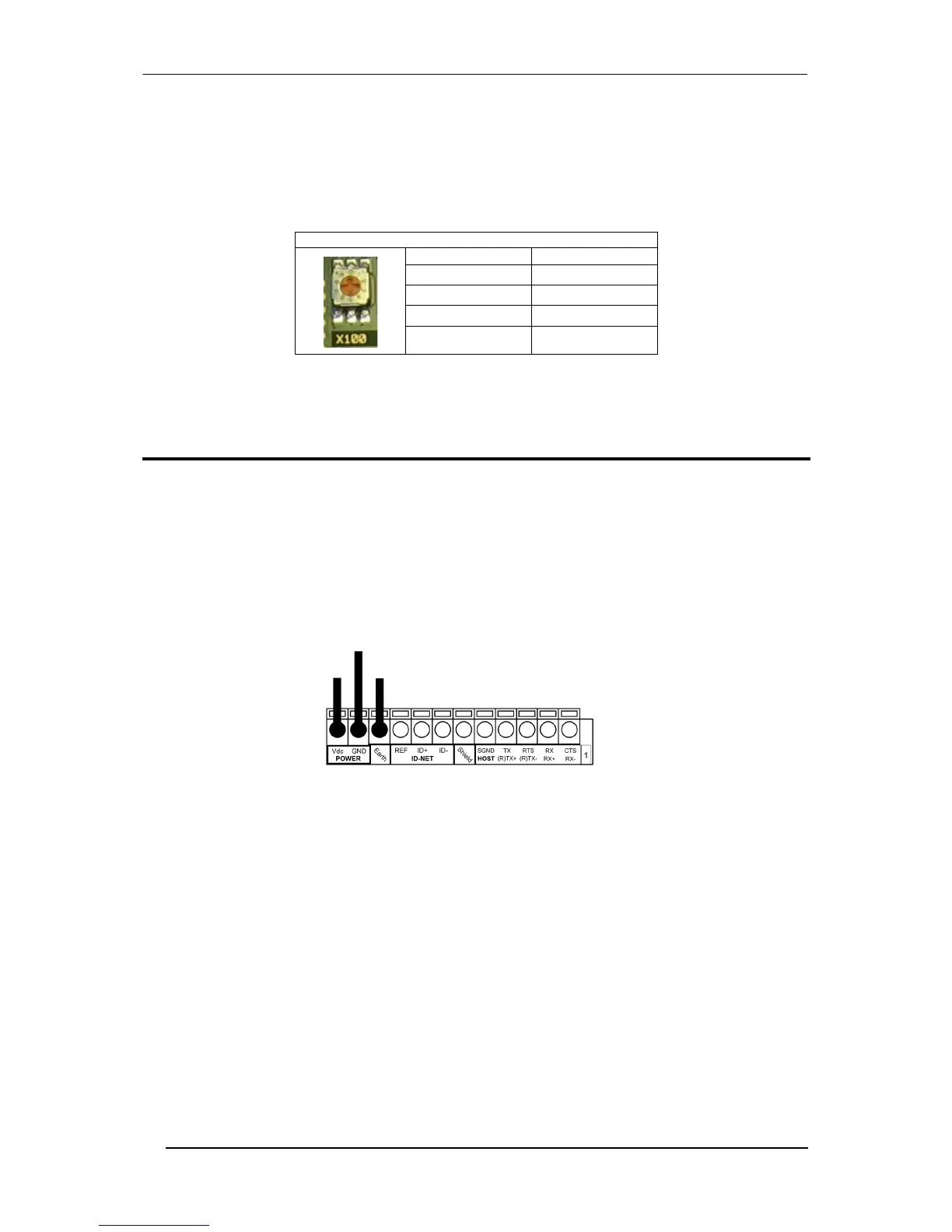CBX800 INSTALLATION MANUAL
14
BAUDRATE SELECTION
The Host network baudrates cannot be set through the rotary switches.
When the Network Type is used for ID-NET™ network Slaves, the ID-NET™ baudrate is selected through the
x100 switch and must match the Master ID-NET™ baudrate. The settings are:
ID-NET™ Baudrate Switch (x100)
0 = 19200 Baud 5 = 500 kBaud
1 = 38400 Baud 6 = 1 MBaud
2 = 57600 Baud 7 = Reserved
3 = 125 kBaud 8 = Reserved
4 = 250 kBaud 9 = Reserved
ELECTRICAL CONNECTIONS
POWER SUPPLY
CBX00 can accept power from the connected reading device through the 25-pin connector, or through the
dedicated spring clamp connector (see section Power Source Jumper Settings).
The default jumper setting, requires power to be supplied to the CBX800 through the Vdc and GND pins provided
on the spring clamp terminal connector as shown in Figure 13:
V+
in
Earth
Ground
Power Supply
VGND
Figure 13 - Power Supply Connections
The power must be between 10 and 30 Vdc only.