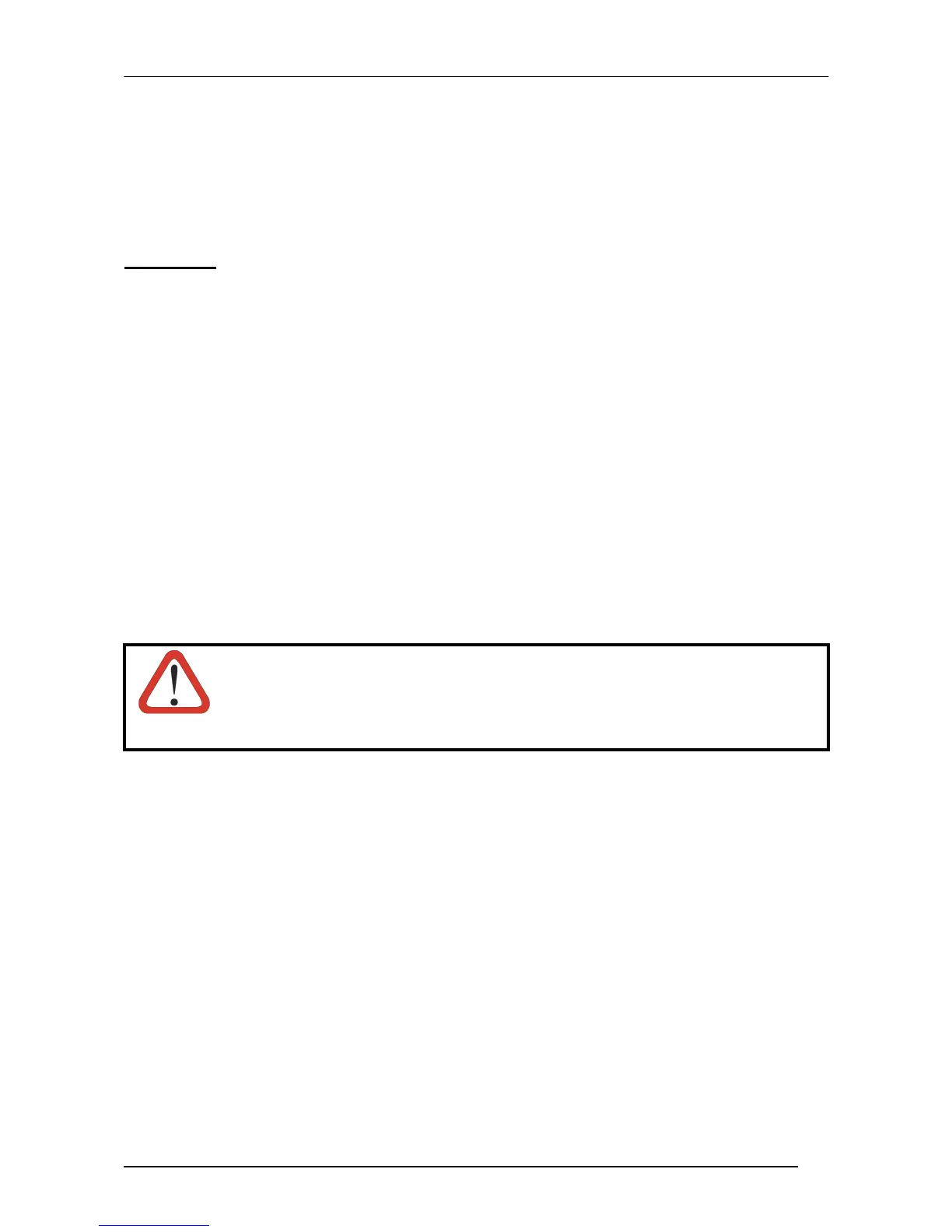REFERENCES
169
5.16 FIRMWARE UPGRADE
Device firmware upgrades can be performed using the Downloader utility tool
(downloadable from the web site: http://www.datalogic.com) from your PC through
the USB communication.
Procedure
:
Launch the Downloader tool on your PC.
Connect the device to the PC via USB interface.
Read the code given below and position the reader onto the cradle:
prepare device for firmware upgrade
Ì$+RN2$-SÎ
The device will automatically be reset.
Proceed with the firmware upgrade (see the Downloader utility help on-line for
details).
CAUTION
Do not interrupt firmware upgrade downloading for any reason.
