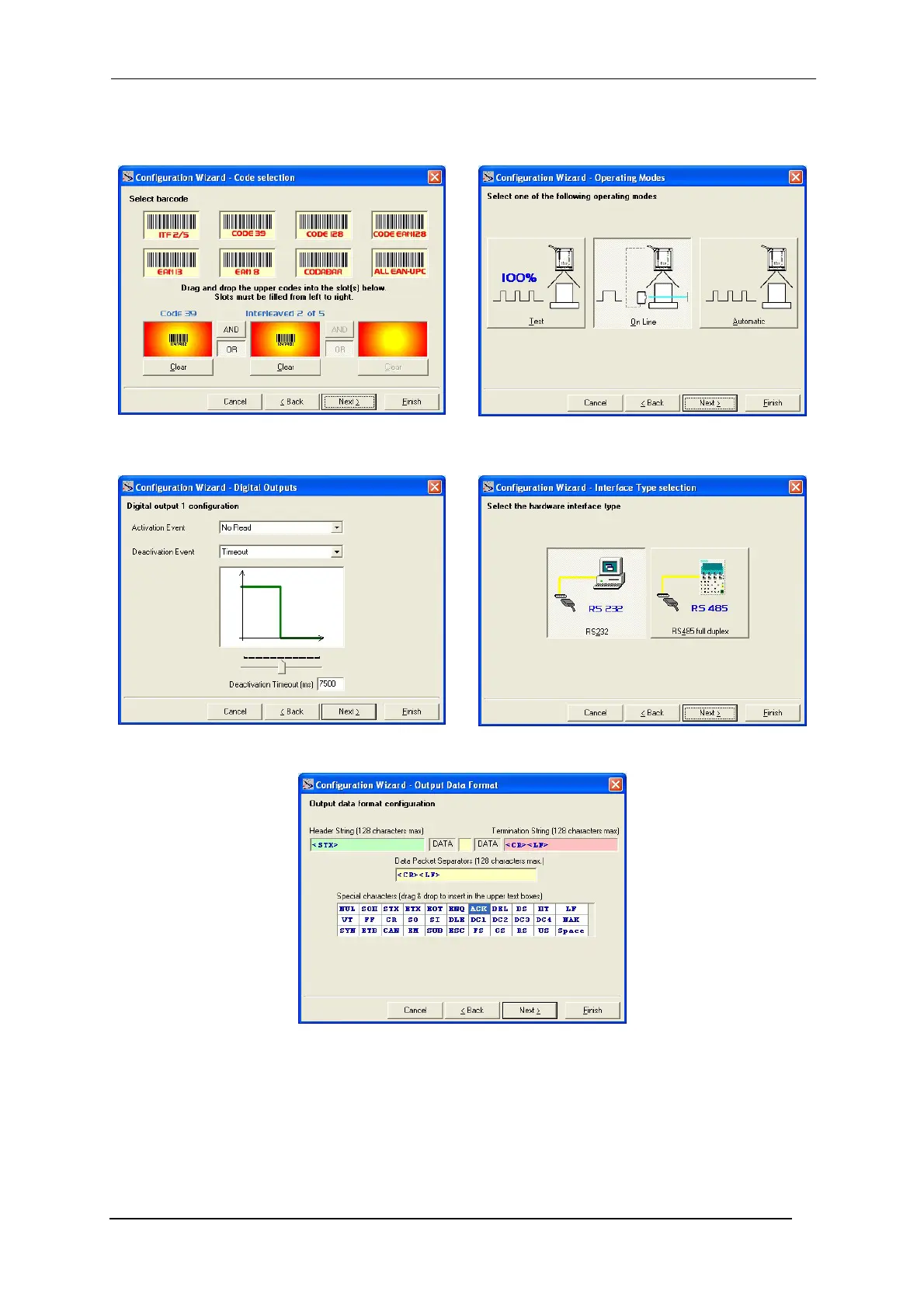DS2100N QUICK GUIDE
9
a. Barcode selection and definition b. Operating mode selection and definition
c. Digital Outputs configuration d. Hardware interface selection
e. Output data format configuration
The On Line operating Mode requires the reader to be connected to an External Trigger/Presence Sensor
using I1A and I1B inputs.
The Automatic operating mode does not require connection to an external Presence Sensor. When
working in this mode the reader is continuously scanning, while the reading phase is activated each time a
barcode enters the reader reading zone. The reader stops reading after an N number of scans without a
code. Barcode characters are transmitted on the serial interface. In case of a failed reading phase no
message is sent to the host computer.
