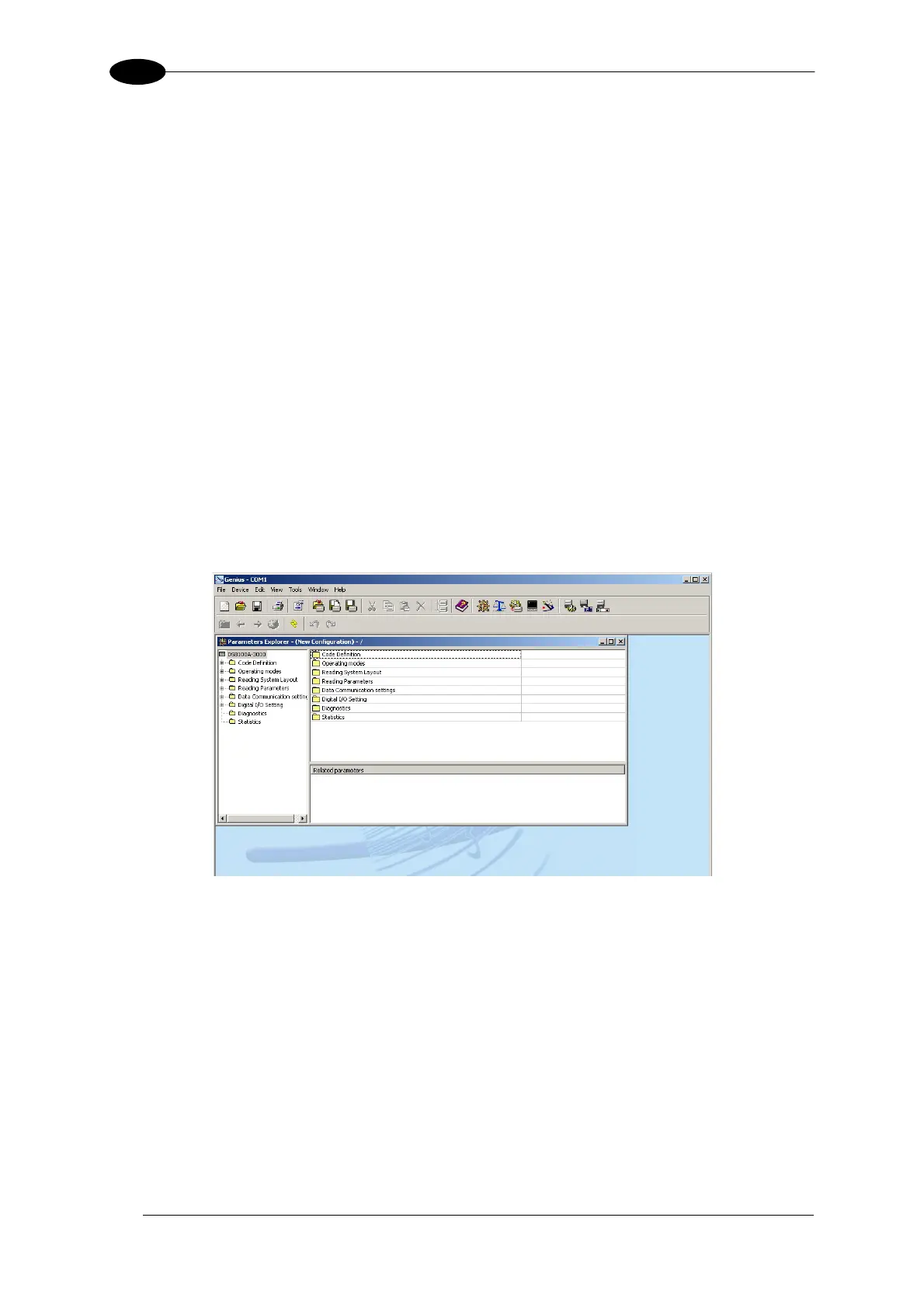DS4800 REFERENCE MANUAL
1
ADVANCED SCANNER CONFIGURATION
For further details on advanced product configuration, refer to the complete Reference
Manual on the installation CD-ROM or downloadable from the web site through this link:
www.automation.datalogic.com/ds4800.
The following are alternative or advanced scanner configuration methods:
Host Mode Programming
The scanner can also be configured from a host computer using the Host Mode
programming procedure, by commands via the serial interface. See the Host Mode
Programming file on the CD-ROM.
Advanced Genius™ Configuration
The ADVANCED selection available when starting the Genius™ program is addressed to
expert users being able to complete a detailed scanner configuration. By choosing this option
it is possible either to start a new scanner configuration or to open and modify an old one.
The desired parameters can be defined in the following window, similar to the MS Explorer:
Figure 11 - Genius™ Parameter Explorer Window
16
