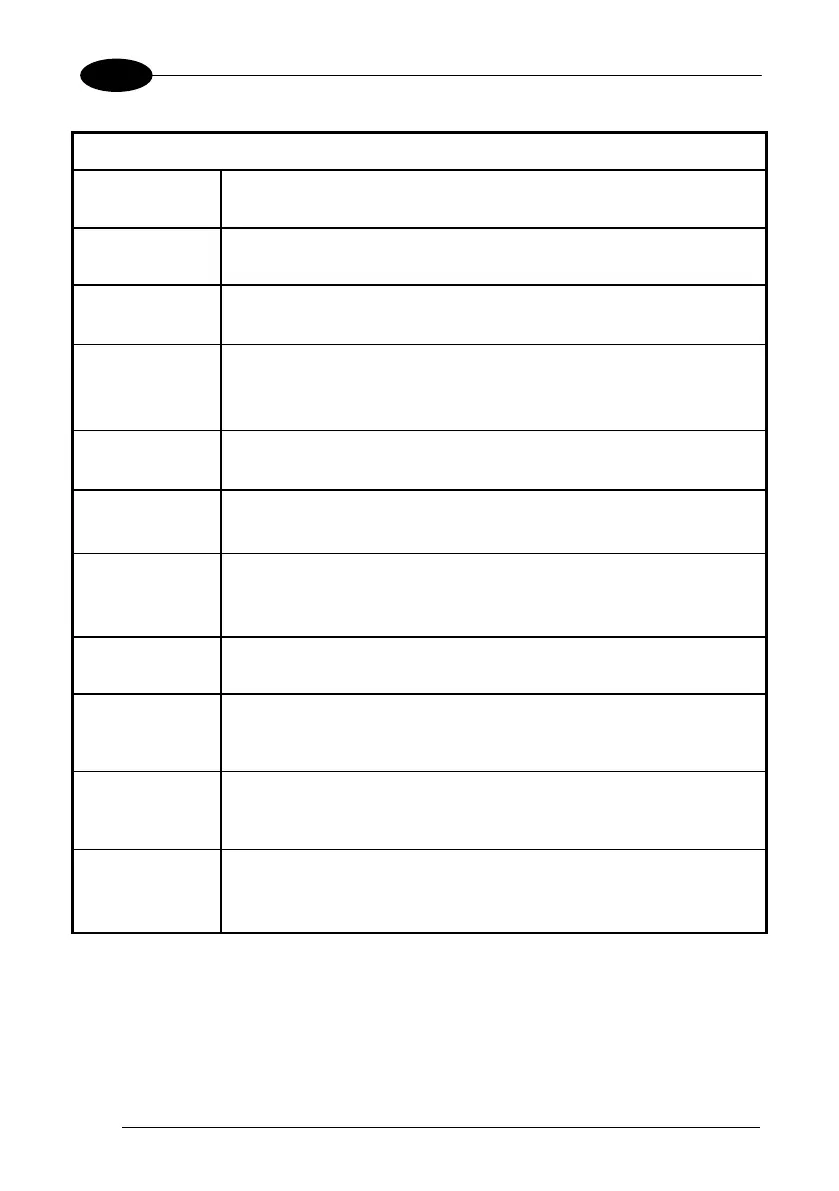1 FALCON™ X3+
Enable Context
Menu
Enables the context menu accessed by a touch screen press in
the Locked Web Browser.
Refresh
Adds a “Refresh” item to the Locked Web Browser context menu.
Selecting the “Refresh” item refreshes the web page.
Stop
Adds a “Stop” item to the Locked Web Browser context menu.
Selecting during navigation stops the downloading of a page.
Current URL
Adds a “Current URL” item to the Locked Web Browser context
menu. Selecting the item pops up a dialog displaying the URL for
the current web page.
About
Adds an “About” item to the Locked Web Browser context menu.
Selecting the “About” item pops up the “About” dialog.
Zoom
(WEHH only) Adds a “Zoom” item to the Locked Web Browser
context menu. Selecting the item brings up the IE Zoom Tool.
Back
Adds a “Back” item to the Locked Web Browser context menu.
Selecting the “Back” item performs a navigation to the previous
page.
Home
Adds a “Home” item to the Locked Web Browser context menu.
Selecting the “Home” item navigates to the IE home page.
Minimize
Adds a “Minimize” item to the Locked Web Browser context menu.
Selecting the item minimizes the Locked Web Browser and allows
access to other programs.
Show SIP
Adds a “Show SIP” item to the Locked Web Browser context
menu. Selecting the “Show SIP” item toggles the show state of
Exit
Adds an “Exit” item to the Locked Web Browser context menu.
Selecting the item exits the Locked Web Browser with an optional
password (set in the Locked Web Browser Advanced options).