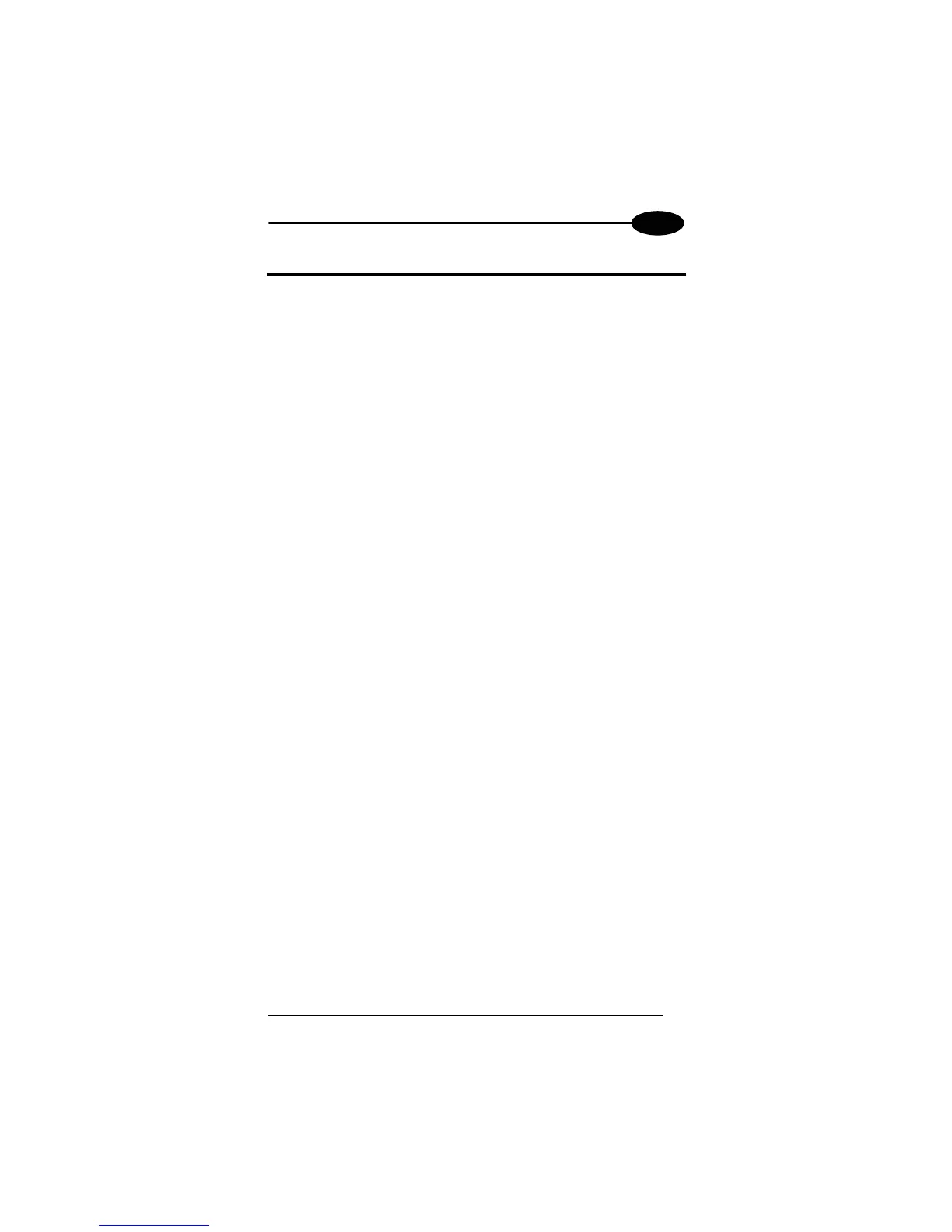GRYPHON™ BT
7
UK/US
GRYPHON™ BT CONFIGURATION
Configure the Gryphon™ BT by choosing one of the two procedures below and
reading the codes in the given sequence.
GRYPHON™ BT AS SLAVE
Restore Gryphon™ BT default
1.
iPk
iPk
iPk
Set Gryphon™ BT as Slave
2.
i25?k
i25?k
i25?k
YOUR READER IS NOW READY TO BE DISCOVERED (CONNECTED VIA
RADIO) BY A BLUETOOTH
®
MASTER DEVICE AND READ BARCODES.
