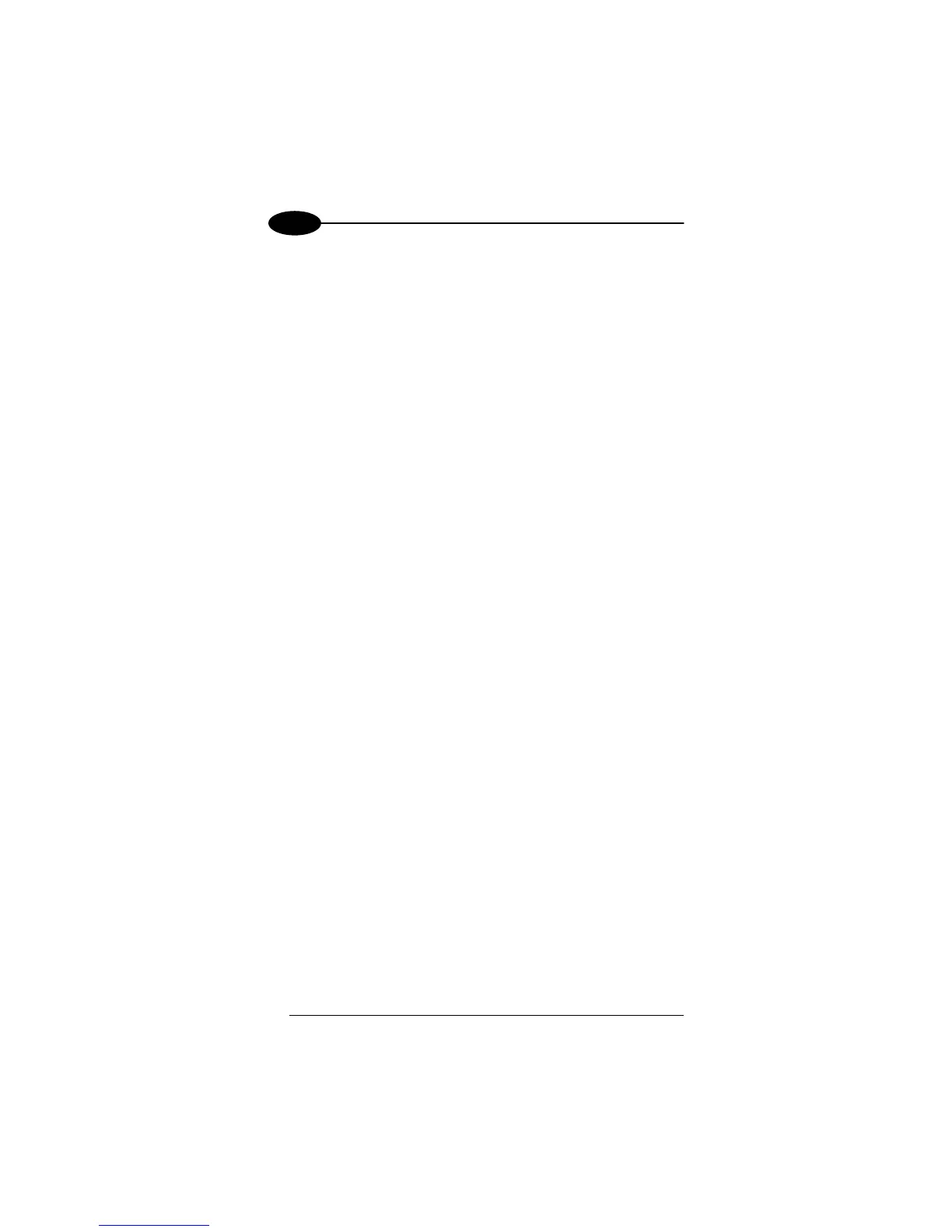DATALOGIC
8
UK/US
GRYPHON™ BT AS MASTER
Note: for the hexadecimal character selection of step 4, use the table at the
end of this manual.
Restore Gryphon™ BT default
1.
iPk
iPk
iPk
Set Gryphon™ BT as Master
2.
i25Dk
i25Dk
i25Dk
Enter configuration
3.
ik
ik
ik
Set Remote Bluetooth
®
Device Address (slave)
4.
i242k
i242k
i242k
+
12 hexadecimal characters for the remote Bluetooth
®
device address
Exit and Save configuration
5.
i k
i k
i k
Request Radio Connection with Slave
6.
i2$gk
i2$gk
i2$gk
YOUR READER IS NOW CONFIGURED TO READ BARCODES USING THE
DEFAULT VALUES.
