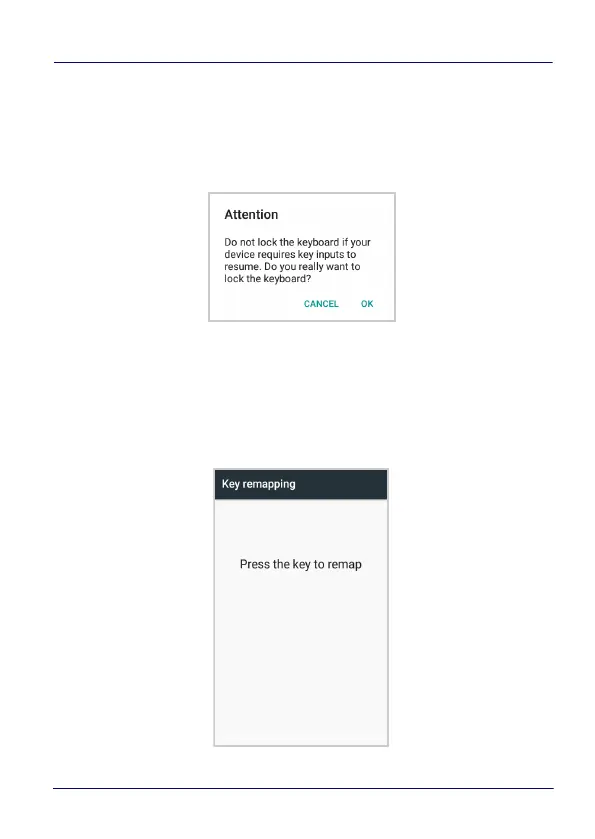Settings
User’s Manual 93
Input Configuration
Lock Keyboard Input
Select Lock keyboard input to lock user input from the keyboard. The
following pop up window displays on screen asking for confirmation:
To unlock the keyboard, clear the Lock keyboard input check box.
Key Remapping
Tap Key remapping to remap an input key, then press the key you
want to remap. You can remap the Front Trigger and the Pistol
Trigger.