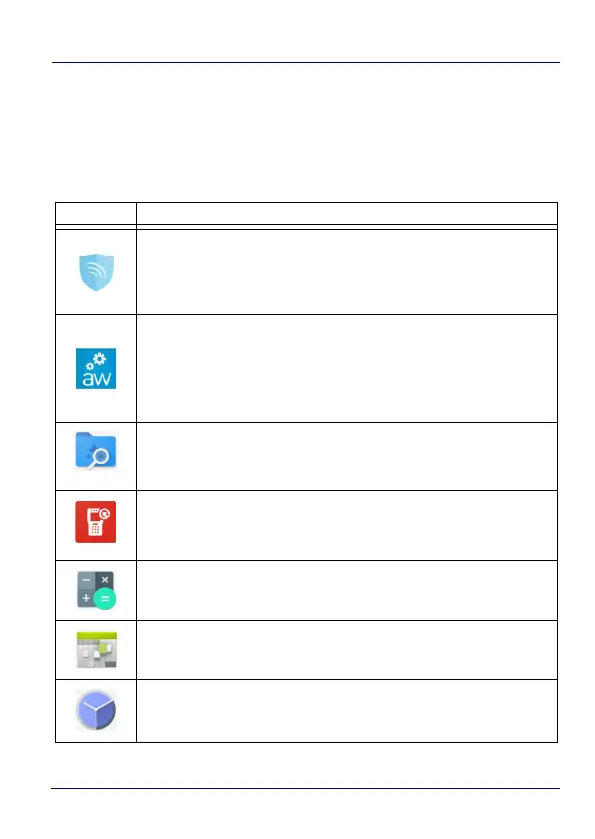Getting Started
42 JOYA™ TOUCH A6
Applications
The All Apps screen displays icons for all installed applications. The
table below lists the default applications installed on the Joya Touch
A6.
Icon Description
Agent - Device management solution that enables you to secure,
monitor, manage and support your device. For more details, refer
to the following link:
https://www.air-watch.com/.
AirWatch Platform OEM Service - Service kit app that allows
VMware AirWatch to provide extended management capabilities
to generic Android devices. For more details, refer to the following
link:
https://www.air-watch.com/.
Amaze - Material Design file manager for Android devices. For
more details, refer to the following link:
https://github.com/TeamAmaze/AmazeFileManager.
Avalanche - Enables rapid deployment and central management of
Joya Touch A6
installations (see
Avalanche on page 141
).
Calculator - Provides the basic and scientific arithmetic functions.
Calendar - Use to manage events and appointments.
Clock - Use to schedule alarms for appointments or as a wake-up.