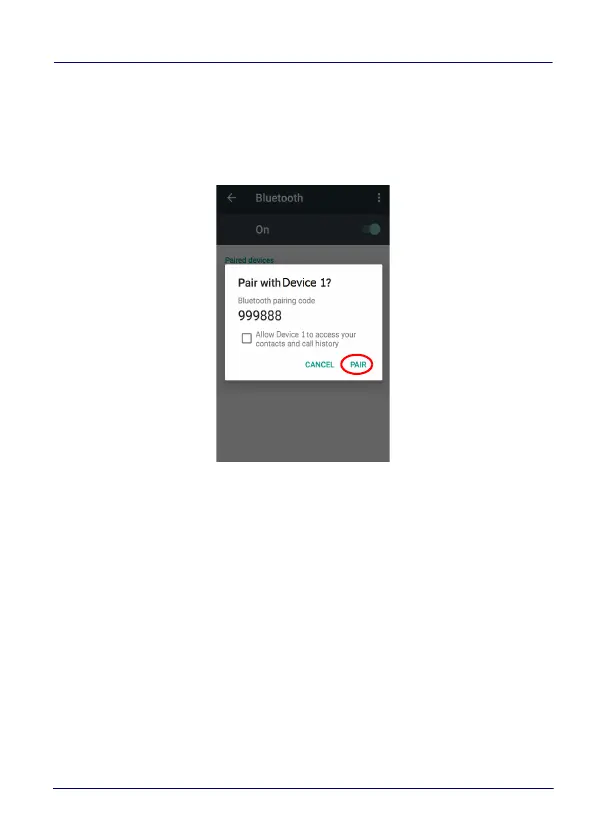Settings
User’s Manual 59
Connect to Other Bluetooth@ Devices
1. Tap Settings > Bluetooth to search for available Bluetooth®
devices. Flick the list and select a device. The Bluetooth pairing
request dialog box displays on the screen:
2. Make sure both devices show the same passkey and tap Pair.
3. The selected Bluetooth® device is added to the Paired Devices
list and a paired connection is established.