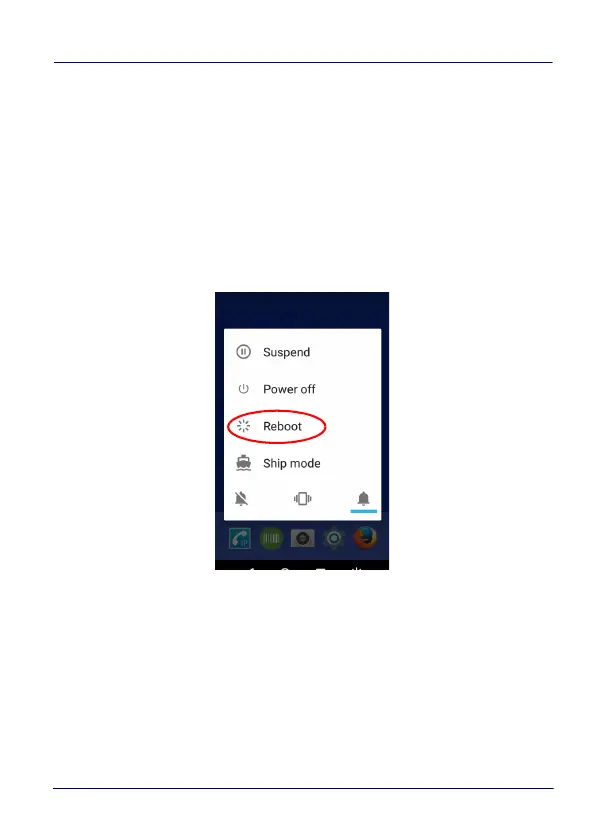Getting Started
User’s Manual 49
Device Reset
Device reset restarts the device.
Soft Reset
Restarts Android Operative System through an Android API
function. It is generally used when some applications stop
responding, or it is automatically issued by Android after a
Configuration reset.
1. Press the Power button.
2. Tap Reboot.
3. The device shuts down and then reboots.