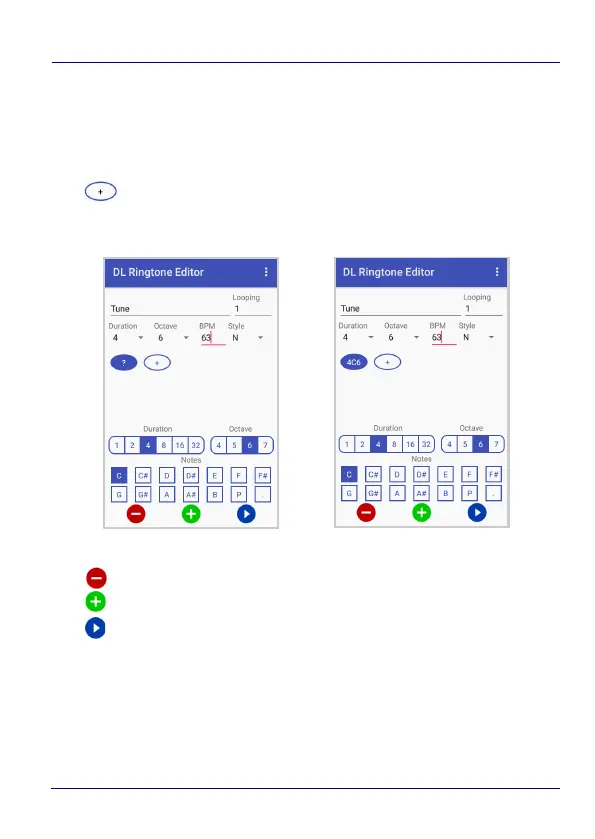Datalogic Applications
124 JOYA™ TOUCH A6
DL Ringtone Editor
DL Ringtone Editor allows to create, edit and save your own
ringtones and notifications.
Enter the name for the new ringtone in the Ringtone Name field and
tap to add the first note.
Set the note, the duration and the octave by selecting the desired
options. You can also set the BPM and the style.
Repeat the procedure for each new note.
Tap to remove a note.
Tap to add a new note.
Tap to play the ringtone.
Enter the number of loops in the Looping fields.
