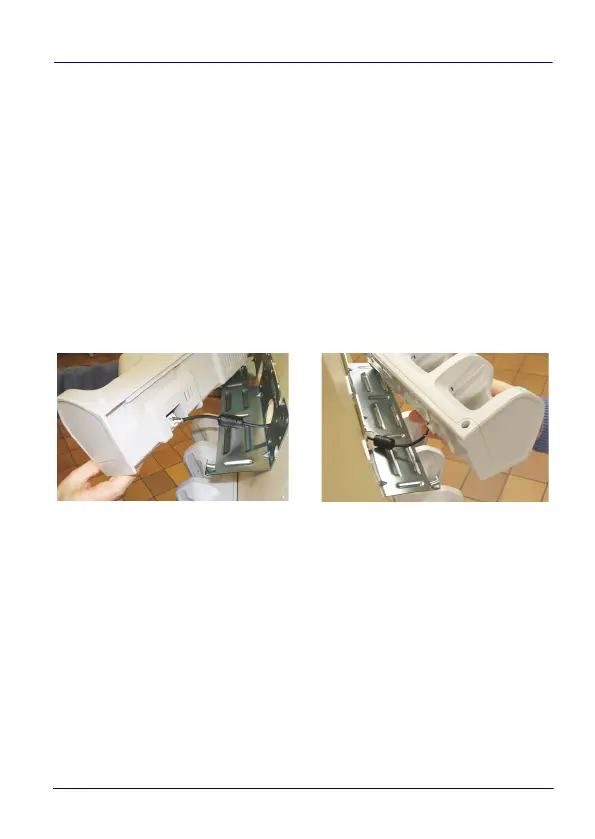Battery
User’s Manual 21
Charge with the 3-Slot Cradle
There are two options to connect the cradle to the power supply:
fast charge and standard charge.
Fast Charge
The fast charge connection allows to power one cradle with one
power supply.
Plug the power supply cable into the power connector on the back of
the cradle, then plug the power supply into the AC/DC plug using a
Datalogic power cable.
Please see below an example of how to insert the power supply
cable through the wall mounting metal bracket:
Standard Charge
The standard charge connection allows to power two cradles with
one power supply. To connect a second cradle use the Joya Touch
Cradle Power Jumper, available as optional accessory (P/N
91ACC0049).
1. Connect the first cradle to the second cradle using the power
jumper.
2. Connect the power supply to the first cradle.
High Visibility
High Density