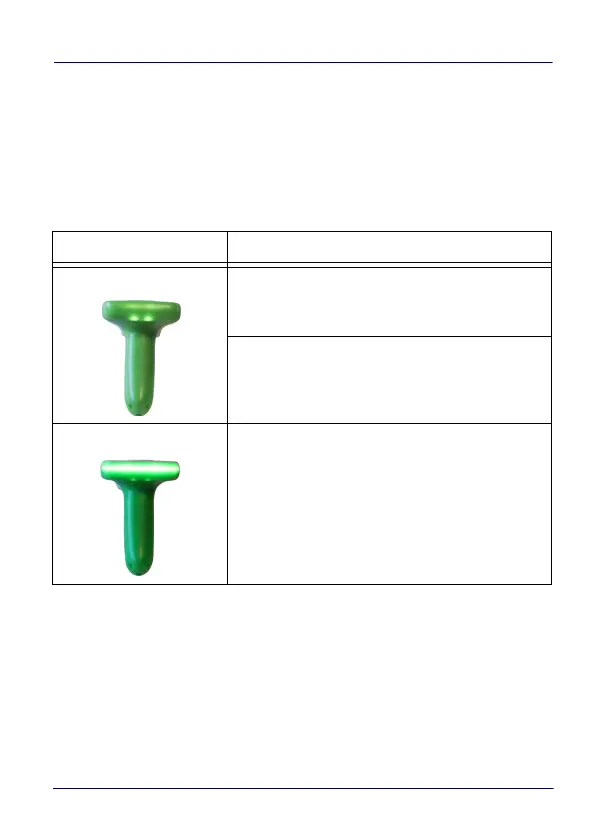Getting Started
User’s Manual 51
LED Indicators
The LEDs illuminate to indicate various functions or errors on the
reader. Joya Touch A6 LEDs are fully customizable through the SDK,
the Settings app or the Led Effects Editor app. See Led Notifications
on page 62 and Led Effects Editor on page 129 for more details.
The following table lists the default indicators.
LED Default Status
Left and Right LEDs The two LEDs blink alternately in case of critical
charge (the device is charging, but the battery
level is too low to turn on).
The two LEDs blink once simultaneously after a
full shutdown.
Bottom LED (Good Red)
Illuminates when a good decode is completed.