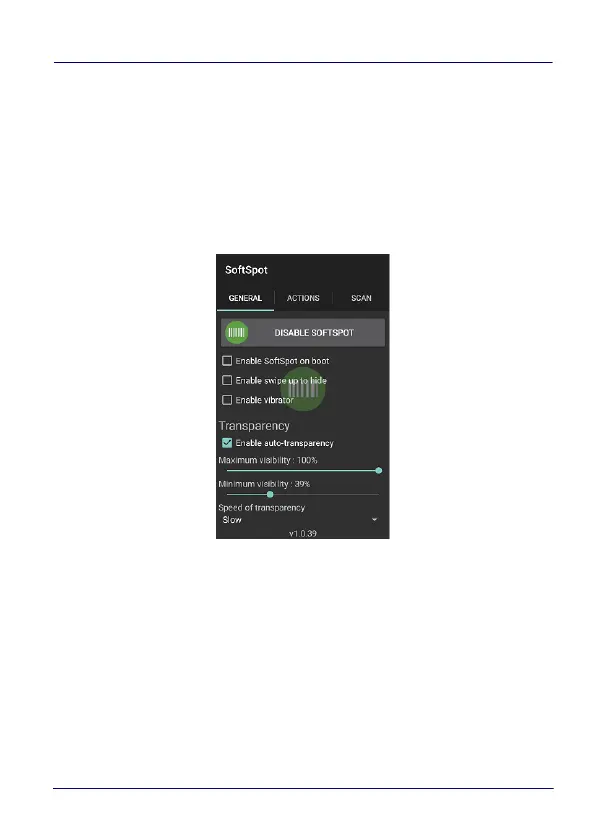Datalogic Applications
User’s Manual 133
SoftSpot™
Datalogic’s SoftSpot technology is a user-definable "floating soft
trigger" meant to provide easy access to the barcode scanner
application and other frequently used functionalities on mobile
scanning devices.
Tap the SoftSpot icon on the favorites tray or on the All Apps screen
to launch SoftSpot:
Tap the SoftSpot to scan barcodes.
Enable/Disable SoftSpot
Enables/disables the SoftSpot.
Enable SoftSpot on boot
Select it to enable SoftSpot on boot.