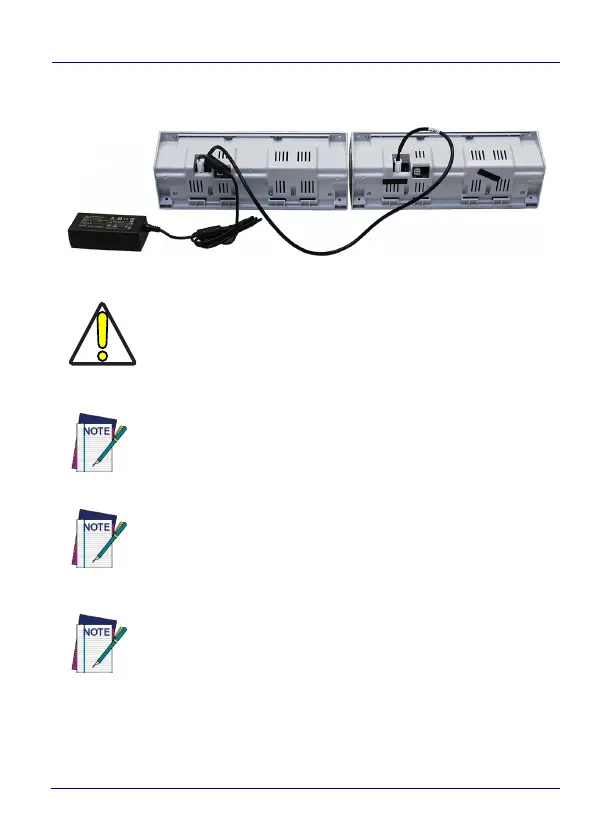Battery
22 JOYA™ TOUCH A6
3. Plug the power supply into the AC/DC plug using a Datalogic
power cable.
CAUTION
Use only the Datalogic power supply 91ACC0048 to power
the Joya Touch 3-Slot Cradle.
NOTE
Insert the device into the dock with the screen facing front
and the head facing down.
NOTE
The Joya Touch 3-Slot Cradle can be unlocked using the
unlock key provided with the cradle or by software sending
an unlock command from the inserted device. See the
3-Slot Cradle Quick Start Guide for further details.
NOTE
Under the same conditions, the fast charge connection can
charge the battery up to twice as fast as the standard
charge connection.