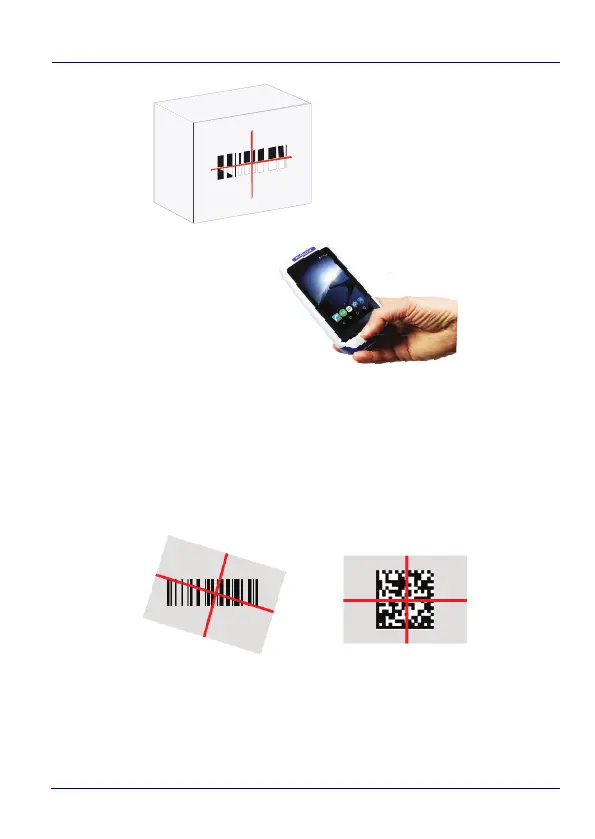Data Capture
146 JOYA™ TOUCH A6
3. Center the symbol in any orientation within the aiming pattern.
Ensure the entire symbol is within the rectangular area formed
by the brackets in the aiming pattern, then either wait for the
timeout or release the Scan Key to capture the image. A red beam
illuminates the symbol, which is captured and decoded.
4.
If the scan has been successful:
• If enabled, the good read LED turns on (see LED Indicators on
page 51 and Led Notifications on page 62).
Linear Bar Code
2D Matrix Symbol