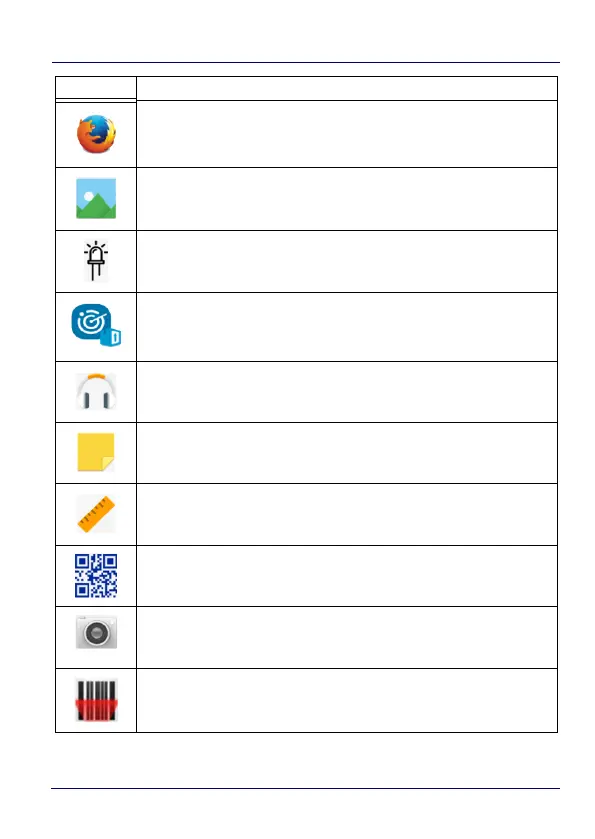Getting Started
44 JOYA™ TOUCH A6
Firefox - Use it to access the Internet or intranet.
Gallery - Use to view photos stored on the internal storage
memory.
Led Effects Editor - Allows to create and store LED effects (see
Led
Effects Editor on page 129
).
MobiControl - An enterprise mobility management solution that
secures and manages the Joya Touch A6 and controls all aspects of
business mobility (see
MobiControl on page 143
)
Music - Play music stored on the internal storage memory.
Notes - Create text notes.
ProximityCalibrate - Allows to calibrate the proximity sensor (see
ProximityCalibrate on page 131
).
Scan2Deploy – Use to pair device (see
Pair Device on page 38
).
ScanEngineCamera - Use it to take photos.
Scanner – Enables data capture (see
Data Capture on page 145
).
Icon Description