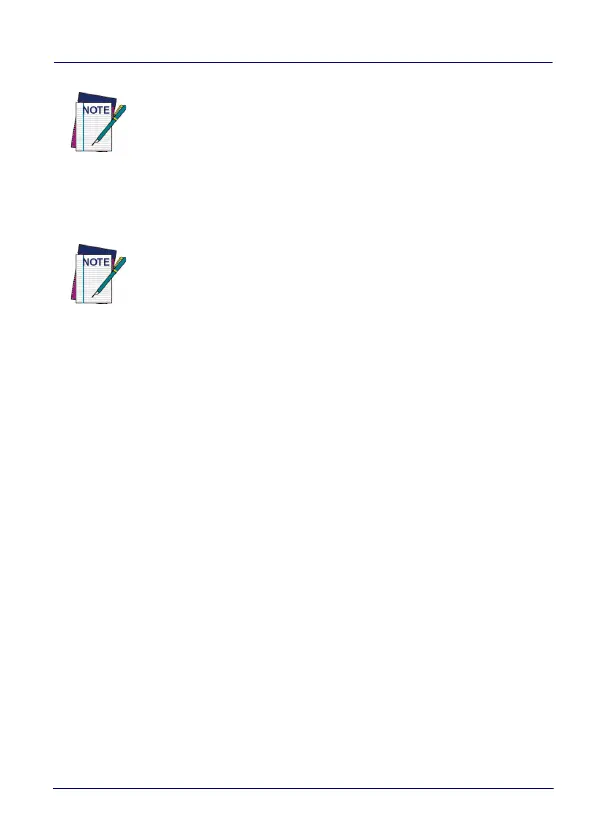Settings
User’s Manual 85
NOTE
During the update, ensure that:
• battery level is more than 10% if the Joya Touch A6 is
not connected to a power source;
or
• battery level is more than 5% if the Joya Touch A6 is
connected to a power source (USB or dock).
NOTE
Update is always done in recovery mode (see Recovery
Mode on page 86
).