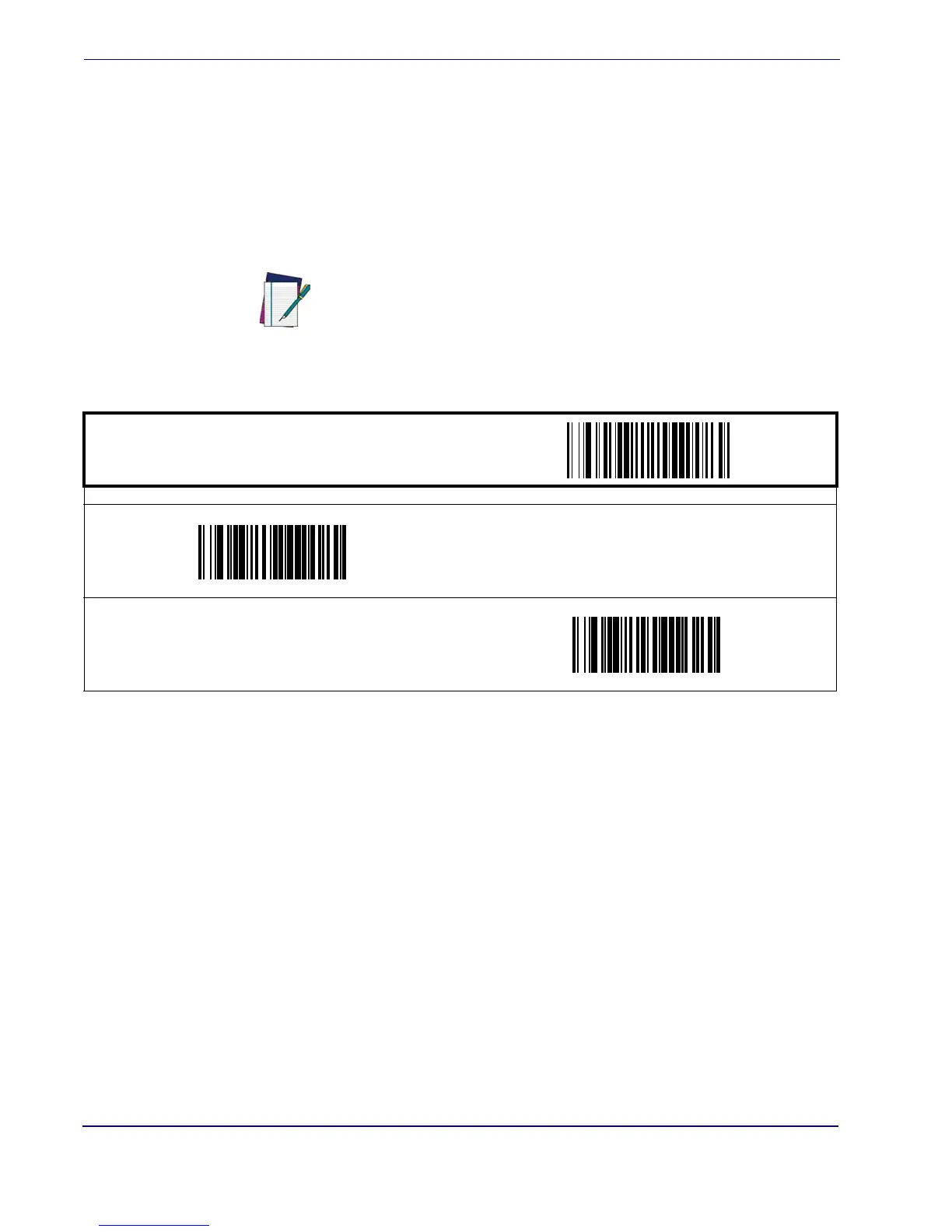Symbologies
5-76 Magellan
®
1400i
Micro PDF417 — continued
Micro PDF417 Length 1, Length 2 Programming Instructions
1. Scan the START bar code.
2. Scan either the Set Length 1 or Set Length 2 bar code.
3. Turn to
Appendix C, Alpha-Numeric Pad and scan the three digits (zero padded) represent-
ing the length in decimal notation.
4. Scan the END bar code.
NOTE
Length 2 is the maximum label length if in vari-
able length mode, or the second fixed length if
in fixed length mode. Length includes the bar
code’s check and data characters.
START / END
PROGRAMMING BAR CODES
DEFAULT SETTING FOR THIS FEATURE: 001
Set Length 1
Set Length 2
DEFAULT SETTING FOR THIS FEATURE: 366
