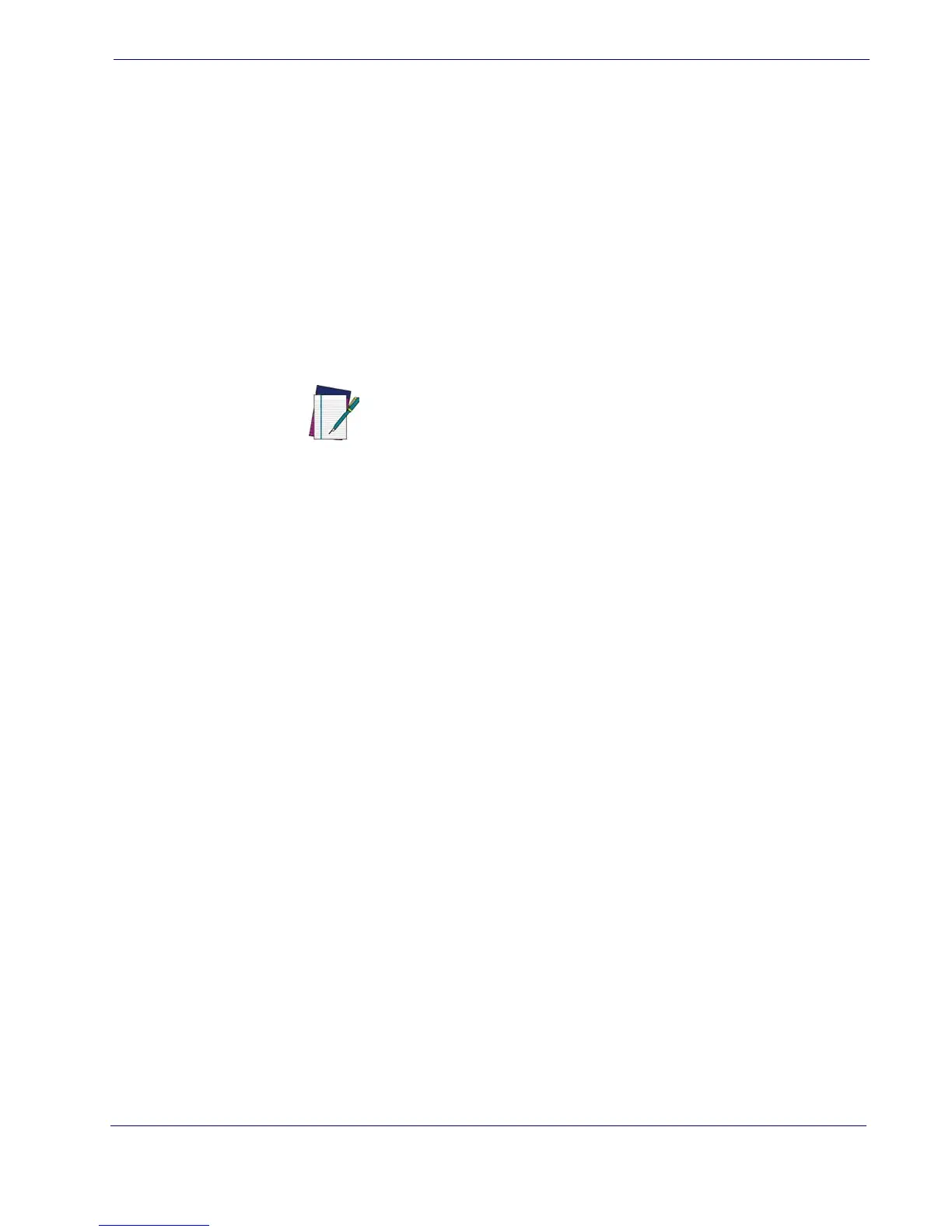Add-ons
Product Reference Guide
5-15
Add-ons
Add-ons (or supplemental characters) are commonly added to the end of UPC/EAN bar codes.
The scanner will read the add-ons if they are enabled and in the field of view. Three add-on
types are supported: 2-digit, 5-digit and Code 128 add-ons. Supported options are:
None—
This option directs the scanner to ignore add-on portion of a UPC/EAN bar code but
still read the main portion of the bar code.
2 Digits—
The scanner will optionally read 2-digit add-ons with the UPC/EAN label.
5 Digits—
The scanner will optionally read 5-digit add-ons with the UPC/EAN label.
Code 128 Add-on—
The scanner will optionally read Code 128 add-ons with the UPC/EAN
label.
NOTE
Contact Customer Support for
advanced programming of optional
and conditional add-ons.
