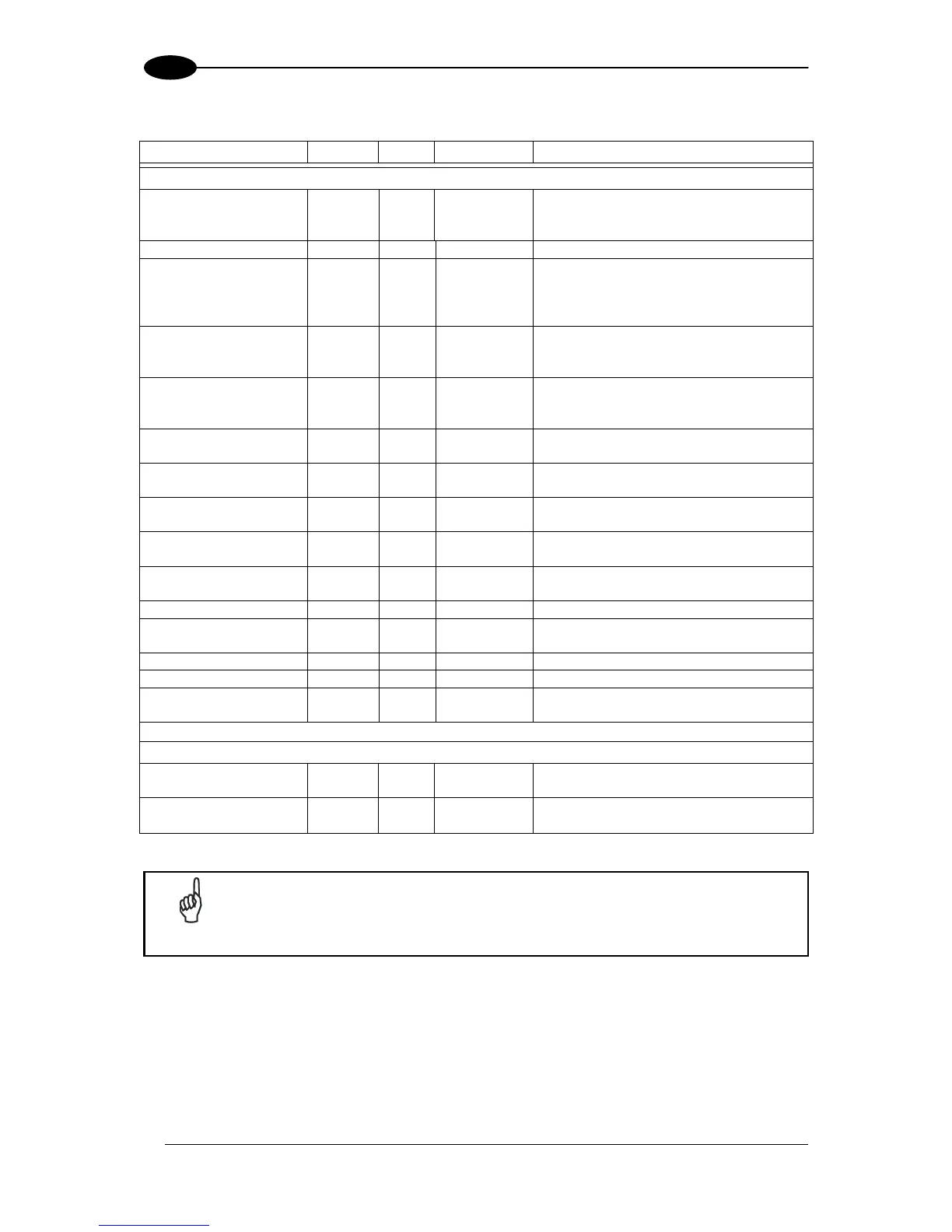HOST MODE PROGRAMMING
24
4
USB CONNECTOR MODELS
PARAMETER TYPE SEL STRING DATA
OPERATING MODES
Operating Mode 1 1 ESC A A 0 = One Shot
1 = Continuous
2 = Phase Mode
Reading Phase ON 4 1 ESC A B 1 = Main Port String
Acquisition Trigger
(Phase Mode)
4 ESC A C 1 = Continuous
2 = Multi-Delay
4 = Periodic
8 = Main Port String
Acquisition Trigger
Period (ms)
(Phase Mode)
0 ESC A G Range: 17 to 60000
Reading Phase OFF 4 1 ESC A D 1 = Main Port String
2 = Timeout
4 = Complete Read
Reading Phase Timeout
(ms)
0 ESC A E Range: 17 to 60000
Timeout Counting From 1 1 ESC A N 0 = Reading Phase ON
1 = Reading Phase OFF
Acquisition Trigger (One
Shot)
4 1 ESC A F 1 = Main Port String
First Acquisition Setting
Used
1 1 ESC A H 0 = First Enabled
1 = Last Successful
Image Acquisition
Buffer Size
0 ESC A L Range: 1 to 300
Code Filter Depth 0 ESC A I Range: 0 to 5
Code Filter Selection 1 1 ESC A W 0 = Acquisition Counter Threshold
1 = Timeout Threshold
Good Read Threshold 0 ESC A J Range: 0 to 100000
No Read Threshold 0 ESC A K Range: 0 to 100000
Timeout Threshold
(sec)
0 ESC A O Range: 0 to 300
(0 = Disabled)
ACQUISITION TRIGGER DELAY (DEPTH: n = 1 to 10)
Status #n 1 1 ESC n #n 0 = Disabled
1 = Enabled
Delay Time #n
(x100 s)
0 ESC o #n Range: 0 to 100000
NOTE
Special characters <FE
H
> and <FD
H
> must be added after #n in the
programming string to indicate parameter Depth > 9. Refer to paragraph 3.2
for further details.
