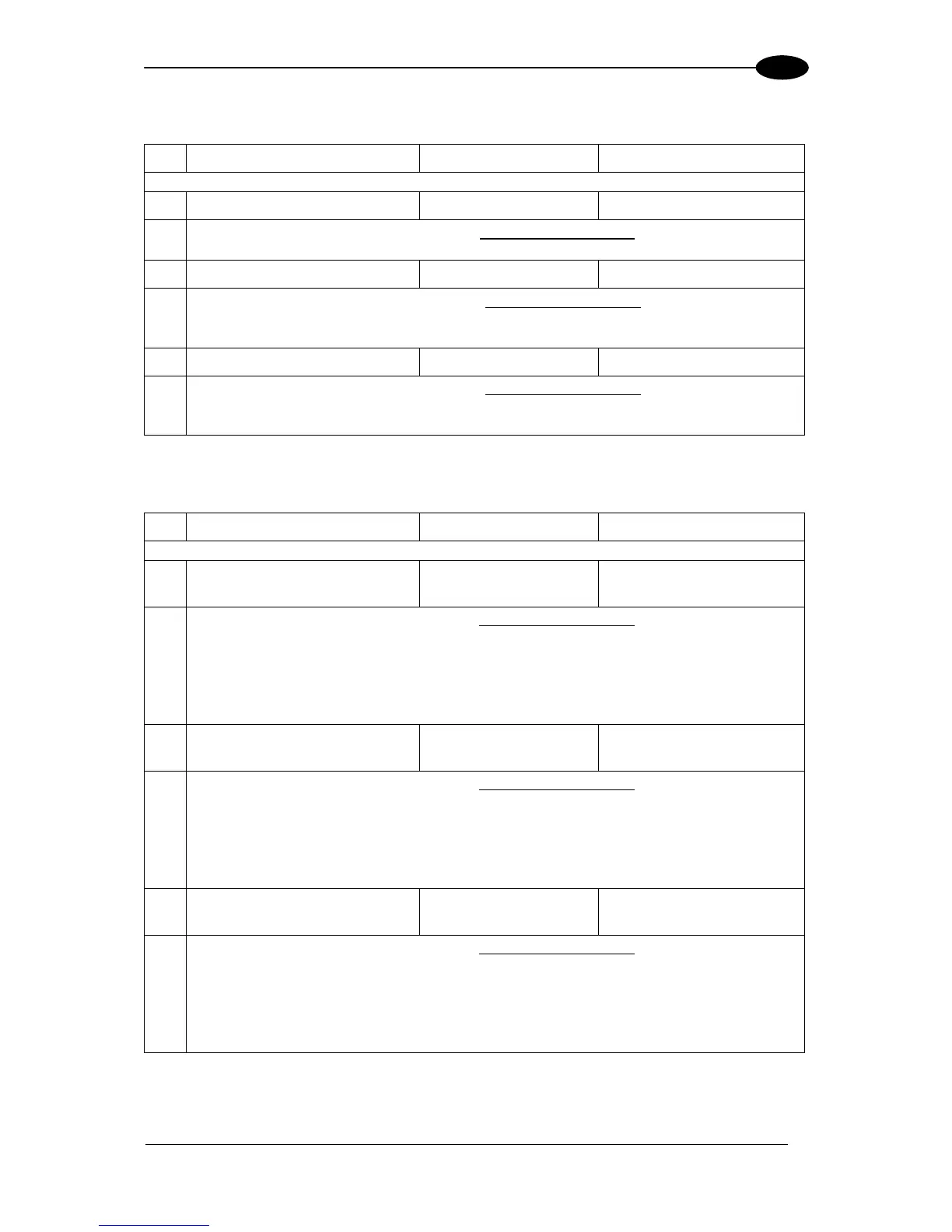PROGRAMMING COMMANDS
3
2
2.3 READER INFORMATION
DESCRIPTION HOST COMMAND REPLY MESSAGE
1 Get Reader Model <ESC> [ E Reader Model
After entering this command during the programming session, the reader responds
with a string containing its model number (e.g. 600-010).
2 Get Software Version <ESC> [ F Software Version
After entering this command during the programming session, the reader responds
with a string containing the factory loaded application program release (e.g. Standard
Application Program for Matrix Family release 5.60).
3 Get Reader Name <ESC> [ G Reader Name
After entering this command during the programming session, the reader responds
with a string containing the Reader Name parameter value (refer to paragraph 4.19
for further details).
2.4 PROGRAMMABLE BUTTON FUNCTIONS
DESCRIPTION HOST COMMAND REPLY MESSAGE
1 Button Function 1
<ESC> 0 <ESC>
I C #
<ESC> K <CR><LF>
<ESC> W 1 <CR><LF>
After entering this command during the programming session, the reader starts the
function associated with the F1 button position. Entering the same command again
will cause the reader to exit from the procedure.
If the programming command is correct, the device confirms with the first reply
message. If programming command is wrong (i.e. a typing error in the programming
string) or due to a transmission error, Matrix replies with the second error message.
2 Button Function 2
<ESC> 1 <ESC>
I C #
<ESC> K <CR><LF>
<ESC> W 1 <CR><LF>
After entering this command during the programming session, the reader starts the
function associated with the F2 button position. Entering the same command again
will cause the reader to exit from the procedure.
If the programming command is correct, the device confirms with the first reply
message. If programming command is wrong (i.e. a typing error in the programming
string) or due to a transmission error, Matrix replies with the second error message.
3 Button Function 3
<ESC> 2 <ESC>
I C #
<ESC> K <CR><LF>
<ESC> W 1 <CR><LF>
After entering this command during the programming session, the reader starts the
function associated with the F3 button position. Entering the same command again
will cause the reader to exit from the procedure.
If the programming command is correct, the device confirms with the first reply
message. If programming command is wrong (i.e. a typing error in the programming
string) or due to a transmission error, Matrix replies with the second error message.
