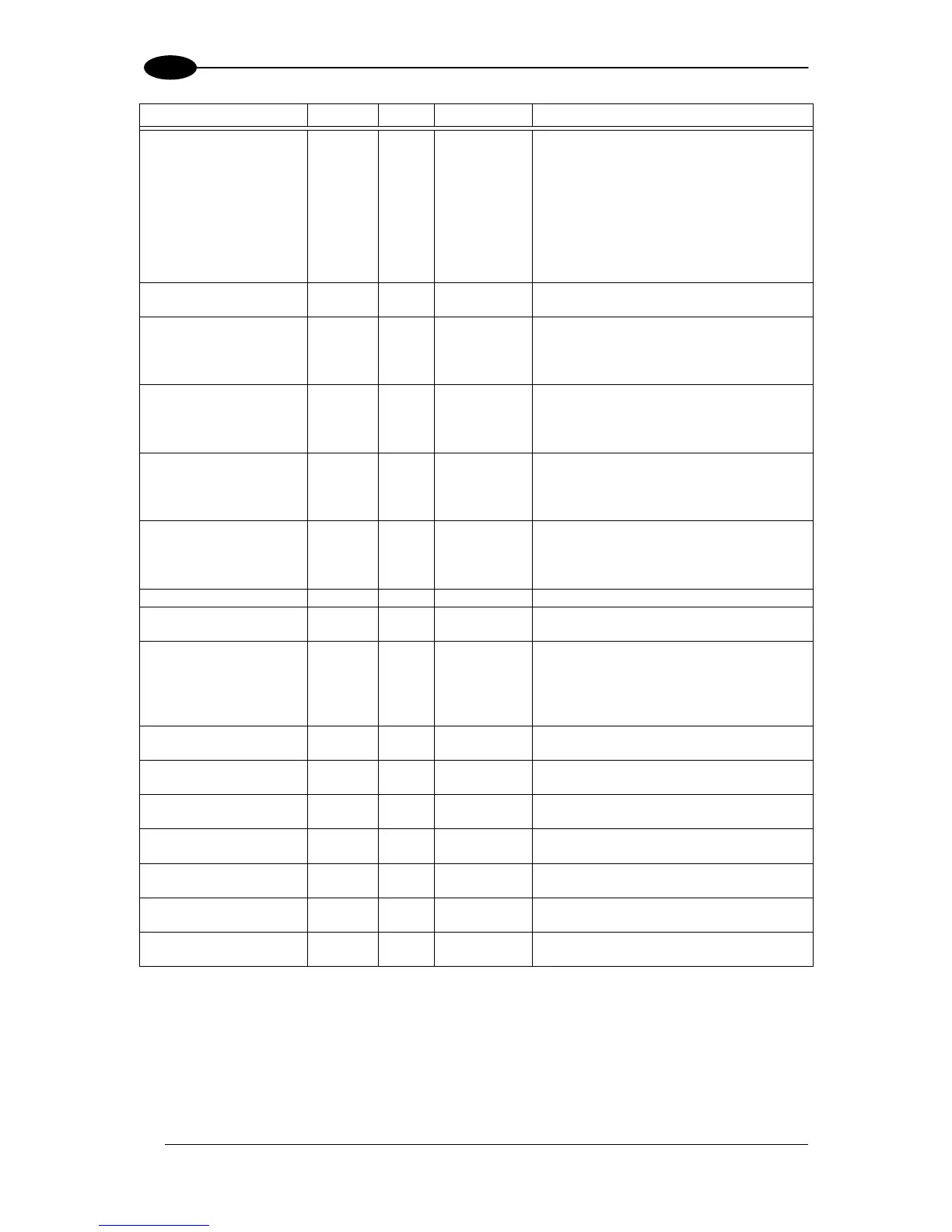HOST MODE PROGRAMMING
62
4
PARAMETER TYPE SEL STRING DATA
1048576 = AIM DPM Cell Contrast
2097152 = AIM DPM Cell Modulation
4194304 = AS9132 Dot Size/Cell Fill
8388608 = AS9132 Dot Center Offset
16777216 = AS9132 Dot Ovality
33554432 = AS9132 Quiet Zone
67108864 = AS9132 Angle Of Distortion
134217728 = AS9132 Symbol Contrast
268435456 = Multiple Read
Additional Activation
Events
3 1 ESC O _ 0 = None
1 = External Host Command
ISO-IEC 16022-18004
Threshold
1 1 ESC O L 0 = Grade A
1 = Grade B
2 = Grade C
3 = Grade D
ISO-IEC 15415
Threshold
1 1 ESC O e 0 = Grade A
1 = Grade B
2 = Grade C
3 = Grade D
ISO-IEC 15416
Threshold
1 1 ESC O f 0 = Grade A
1 = Grade B
2 = Grade C
3 = Grade D
AIM DPM Threshold 1 1 ESC O j 0 = Grade A
1 = Grade B
2 = Grade C
3 = Grade D
Number Of Events 0 ESC O M Range: 1 to 255
Number of Reading
Phases
0 ESC O N Range: 1 to 255
Deactivation Events 3 4 ESC O P 0 = None
1 = Timeout
2 = Acquisition Trigger
4 = Phase ON
8 = Phase OFF
Deactivation Timeout
(ms)
0 ESC O Q Range: 1 to 15000
Activate On Any
Diagnostics Errors
1 1 ESC O l 0 = Disabled
1 = Enabled
Deactivate When All
Errors Recovered
1 1 ESC O m 0 = Disabled
1 = Enabled
Activate On Trend
Analysis
1 1 ESC O n 0 = Disabled
1 = Enabled
Reading Rate
Threshold (%)
0 ESC O p Range: 0 to 100
Blinking Activation
Period (sec)
0 ESC O q Range: 0 to 180
(0 = Disabled)
Deactivate When Trend
Recovered
1 1 ESC O r 0 = Disabled
1 = Enabled
