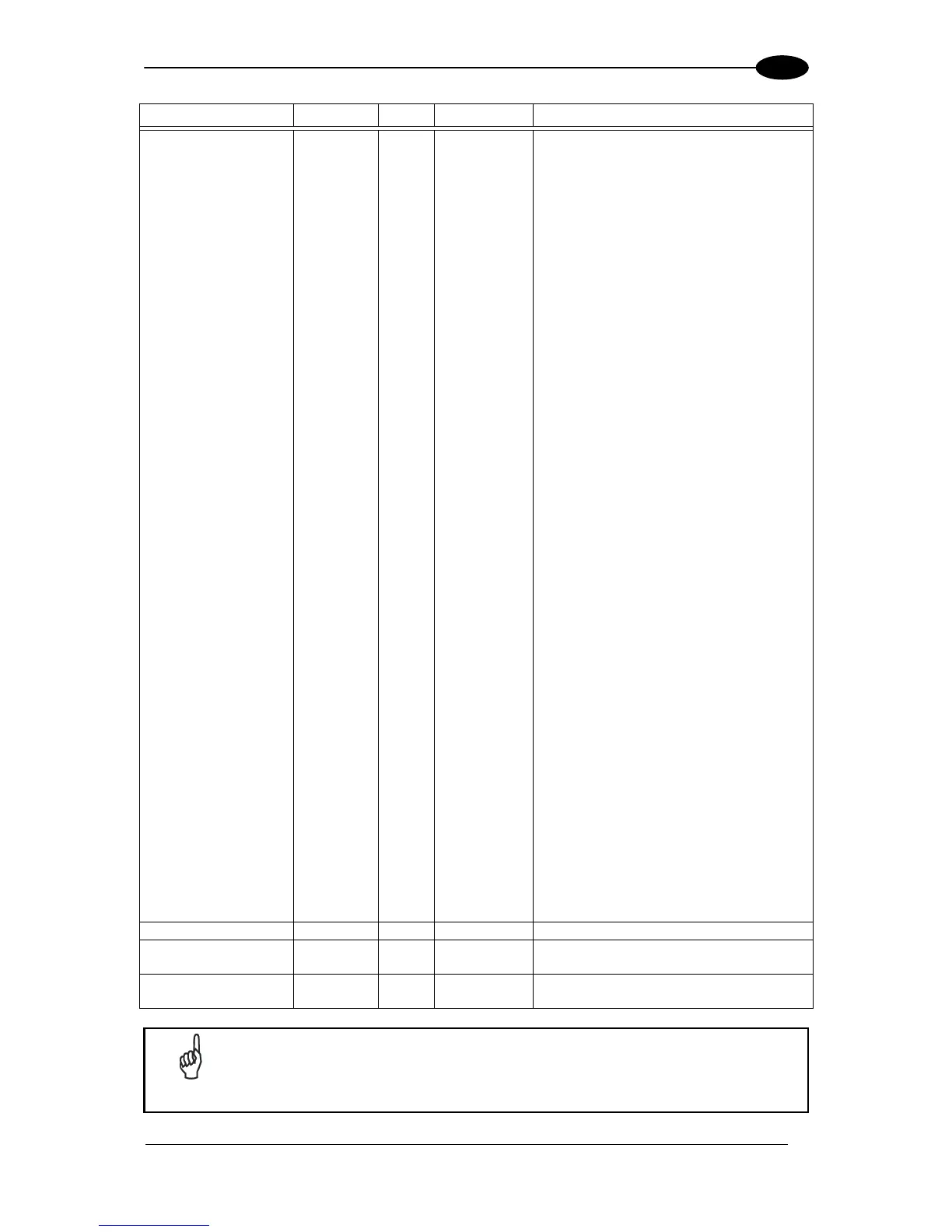MATRIX 210™ PARAMETERS LIST
69
4
PARAMETER TYPE SEL STRING DATA
11 = EAN-13 AddOn 2
12 = EAN-8 AddOn 2
13 = UPC-A AddOn 2
14 = UPC-E AddOn 2
15 = EAN-13 AddOn 5
16 = EAN-8 AddOn 5
17 = UPC-A AddOn 5
18 = UPC-E AddOn 5
19 = Data Matrix ECC200
20 = PDF417
21 = QR Code
22 = Maxicode
23 = Australia Post
24 = POSTNET
25 = PLANET
26 = Japan Post
27 = KIX Code
28 = Royal Mail
29 = GS1 DataBar Expanded
30 = GS1 DataBar Expanded Stacked
31 = GS1 DataBar Limited
32 = GS1 DataBar
33 = GS1 DataBar Stacked
34 = Micro PDF417
35 = Code 128 of Composite
36 = CC-A of Composite
37 = CC-B of Composite
38 = CC-C of Composite
39 = GS1 DataBar Expanded of
Composite
40 = GS1 DataBar Expanded Stacked of
Composite
41 = GS1 DataBar Limited of Composite
42 = GS1 DataBar of Composite
43 = GS1 DataBar Stacked of Composite
44 = Pharmacode
45 = Aztec Code
46 = OCR OCV
47 = Intelligent Mail
48 = Micro QR Code
49 = Swedish Postal
50 = GS1 Data Matrix
51 = Matrix 2 of 5
52 = Standard 2 of 5
53 = MSI
54 = Code 32
55 = Locator Edge
Data #n 2 ESC z #n Length: 0 to 1042
Wildcard Character
#n
2 ESC Y #n Length: 1
Placeholder
Character #n
2 ESC Z #n Length: 1
NOTE
Special characters <FE
H
> and <FD
H
> must be added after #n in the
programming string to indicate parameter Depth > 9. Refer to paragraph 3.2
for further details.
