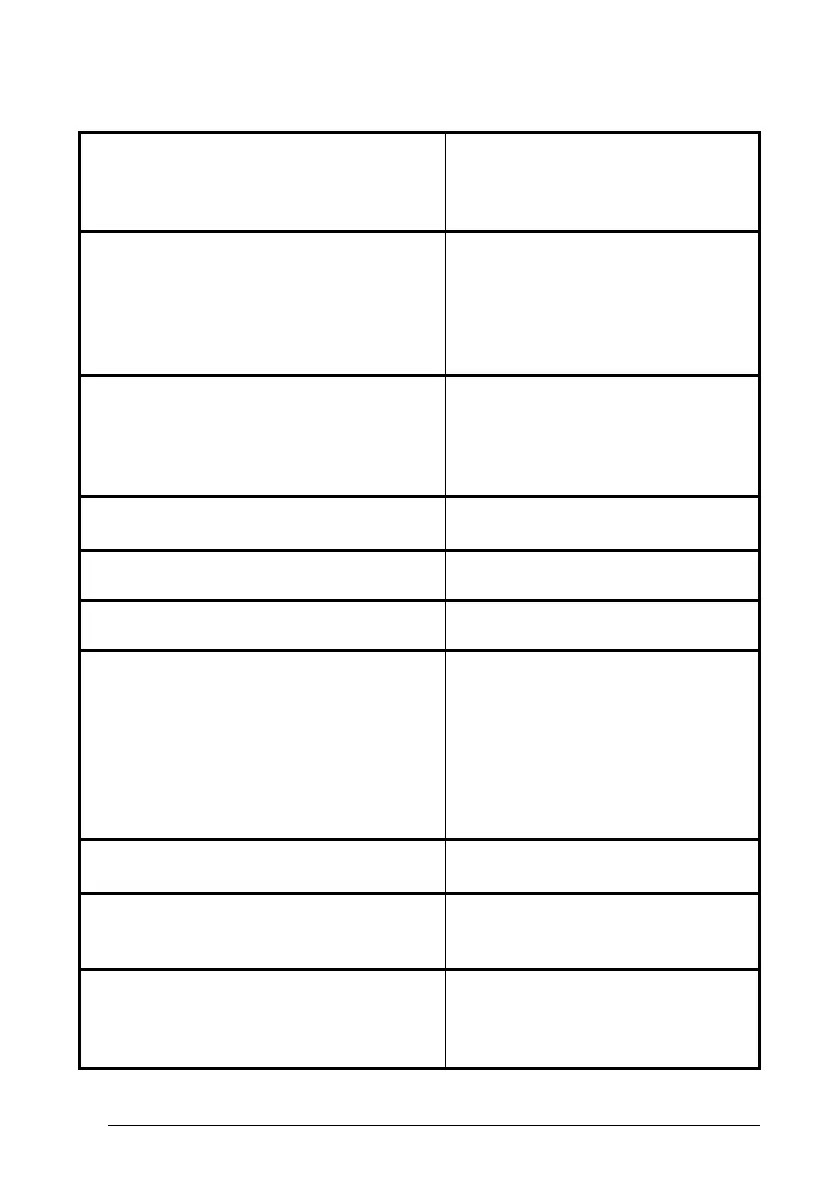POWERSCAN® PD8530
PDF417
Selection Enabled
Option Macro PDF417 Buffered Mode
Micro PDF417 Disabled
GS1 DataBar™ Family
GS1 DataBar Expanded Disabled
GS1 DataBar Limited Disabled
GS1 DataBar Omnidirectional Disabled
GS1 DataBar Expanded Stacked Disabled
GS1 DataBar Stacked Disabled
Data Matrix
Selection Enabled - normal & inverted
Rectangular Style Enabled
Minimum Code Length 0001
Maximum Code Length 3600
QR
Selection Enabled
Postal Codes
Selection Disabled
Australian Table
Selection N Table
Maxicode
Maxicode Mode 0 Disabled
Maxicode Mode 1 Disabled
Maxicode Mode 2 Disabled
Maxicode Mode 3 Disabled
Maxicode Mode 4 Disabled
Maxicode Mode 5 Disabled
Maxicode Mode 6 Disabled
Aztec
Selection Disabled
Composite Codes
Selection Disabled
Discard Linear Part Enabled
Reading Parameters
Trigger Mode Trigger level
Trigger Type Normal trigger
Flash ON 2 sec
22