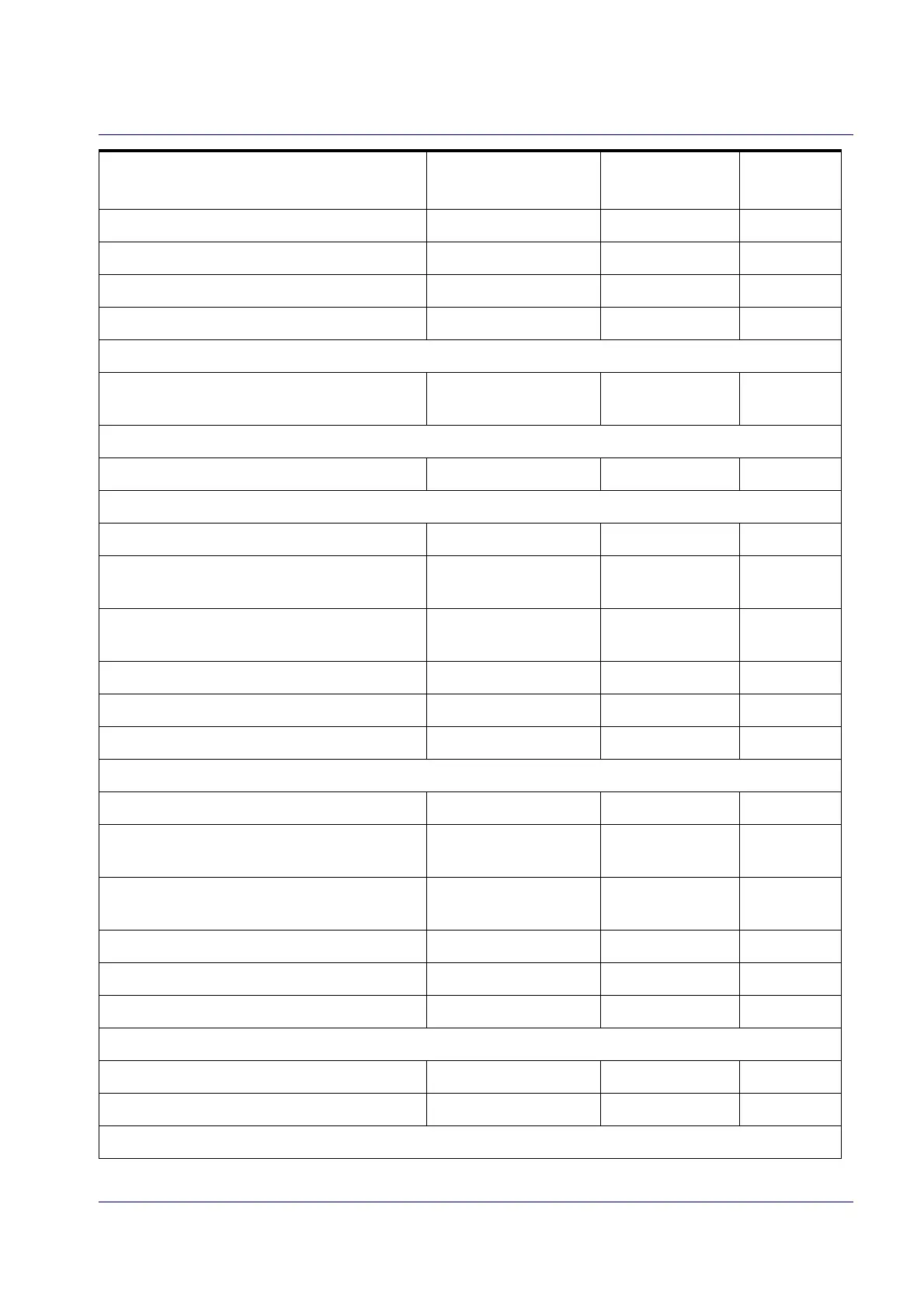Product Reference Guide
281
I 2 of 5 Check Character Transmission
Send 131
I 2 of 5 Length Control
Variable 131
I 2 of 5 Set Length 1
6 132
I 2 of 5 Set Length 2
50 133
Interleaved 2 of 5 CIP HR
Interleaved 2 of 5 CIP HR Enable/Dis-
able
Disable 134
Follett 2 of 5
Follett 2 of 5 Enable/Disable
Disable 134
Standard 2 of 5
Standard 2 of 5 Enable/Disable
Disable 135
Standard 2 of 5 Check Character Calcu-
lation
Disable 135
Standard 2 of 5 Check Character
Transmission
Send 136
Standard 2 of 5 Length Control
Variable 136
Standard 2 of 5 Set Length 1
8 137
Standard 2 of 5 Set Length 2
50 138
Industrial 2 of 5
Industrial 2 of 5 Enable/Disable
Disable 139
Industrial 2 of 5 Check Character Cal-
culation
Disable 139
Industrial 2 of 5 Check Character
Transmission
Enable 140
Industrial 2 of 5 Length Control
Variable 140
Industrial 2 of 5 Set Length 1
1 141
Industrial 2 of 5 Set Length 2
50 142
Code IATA
IATA Enable/Disable
Disable 143
IATA Check Character Transmission
Enable 143
Codabar
Parameter Default Your Setting
Pa
ge
Number
