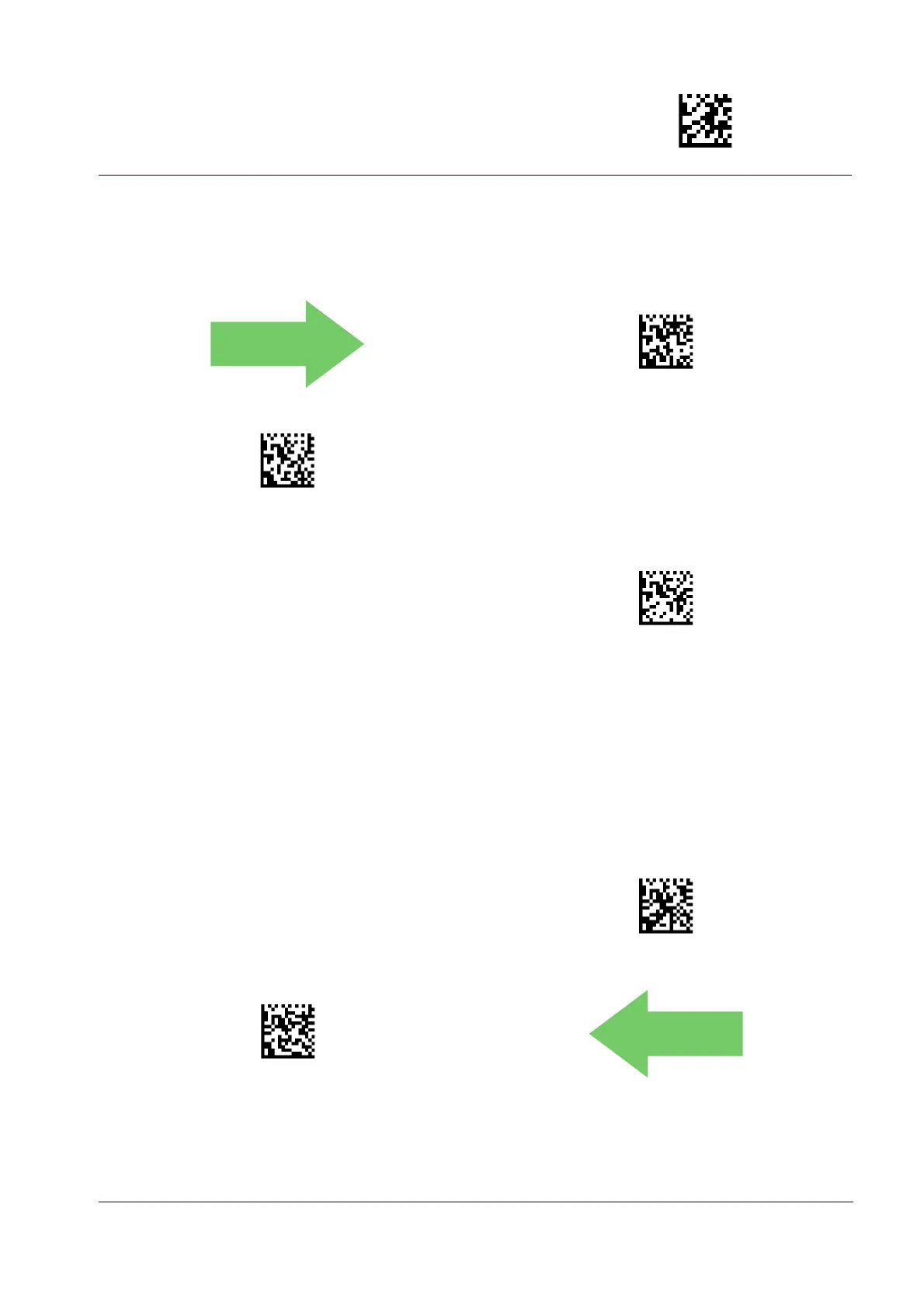RS-232/USB-Com Interfaces Enter/Exit Programming Mode
Product Reference Guide
37
ACK NAK Error Handling
This feature specifies the method the reader uses to handle receive errors detected while wait-
ing for an ACK character from the host.
DEFAULT
ACK NAK Error Handling = Ignore Errors Detected
ACK NAK Error Handling = Process Error as Valid ACK Charac-
ter
ACK NAK Error Handling = Process Error as
Valid NAK Character
Indicate Transmission Failure
This option enables/disables the reader’s ability to sound an error beep to indicate a transmis-
sion failure while in ACK/NAK mode
Indicate Transmission Failure = Disable Indication
Indicate Transmission Failure = Enable Indication
DEFAULT
.
