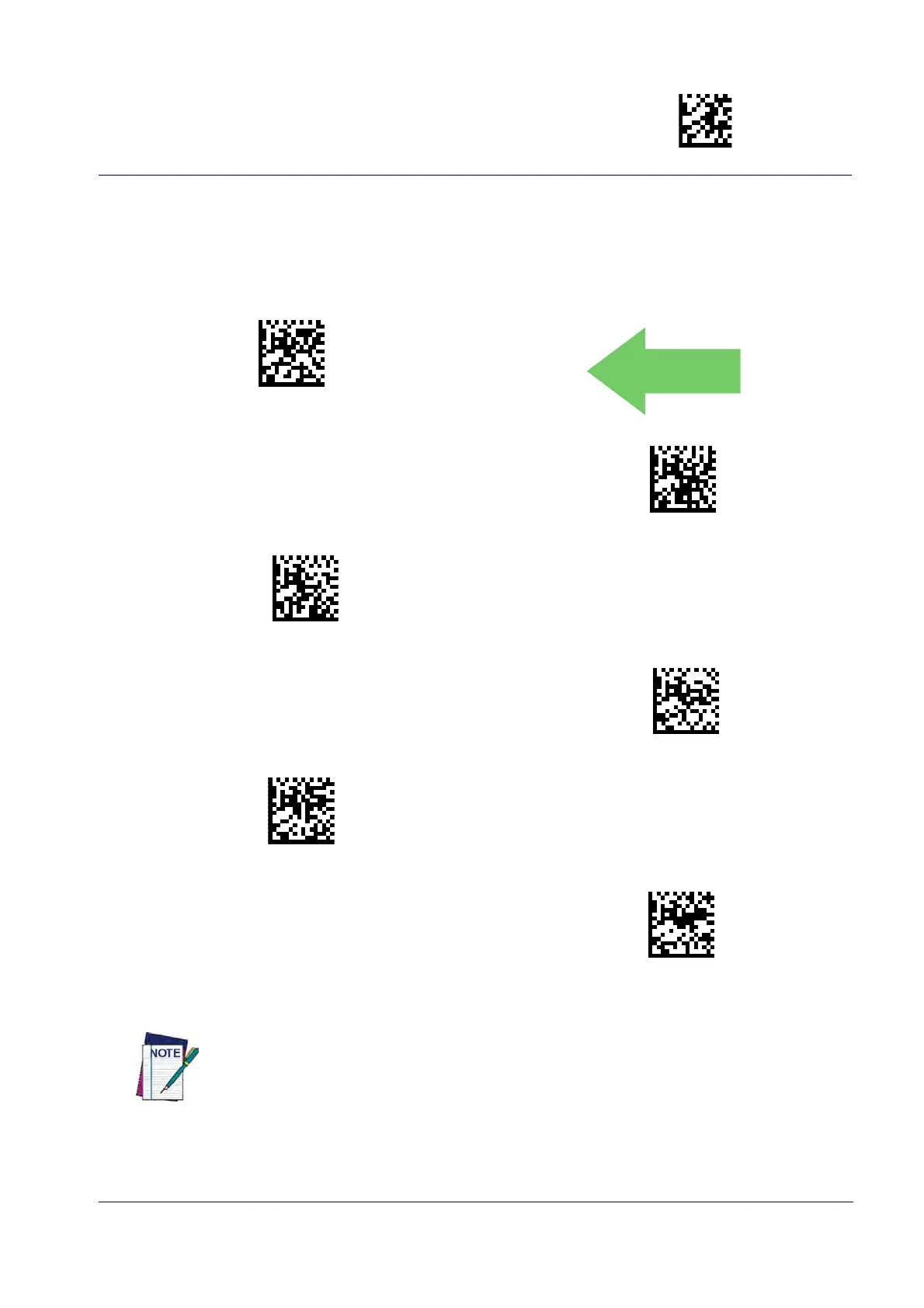Reading Parameters Enter/Exit Programming Mode
Product Reference Guide
75
SCANNING FEATURES
Scan Mode
Selects the reader’s scan operating mode. See page 254 in “References” for descriptions.
Scan Mode = Trigger Single
DEFAULT
Scan Mode = Trigger Hold Multiple
Scan Mode = Trigger Pulse Multiple
Scan Mode = Flashing
Scan Mode = Always On
Scan Mode = Stand Mode
Options concerning Stand Mode behavior are available at the following fea-
ture,
Stand Operation on page 77
.
