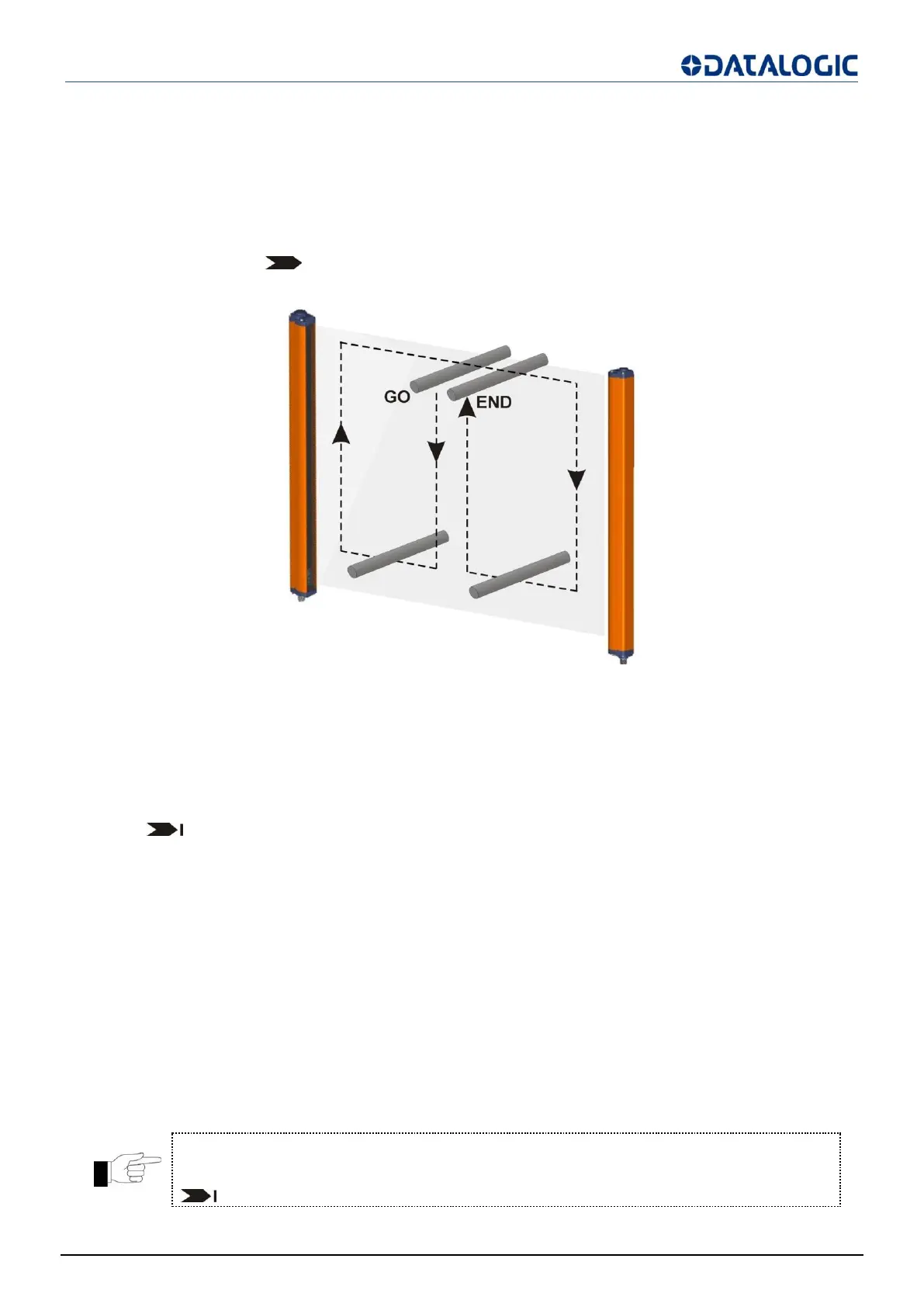2.2.5 Controls after first installation
The control operations to carry-out after the first installation and before machine start-up are listed hereinafter. The
controls must be carried-out by qualified personnel, either directly or under the strict supervision of the person in
charge of machinery Safety.
Verify that:
ESPE remains blocked ( lit RED) intercepting the beams along the protected area using the specific test
piece, following the scheme in Fig 20 - page 25.
Fig 20 - Path of the test piece
TP-14 for light curtains with 14 mm resolution:SG4-14-xx-x
TP-30 for light curtains with 30 mm resolution:SG4-30-xx-x
ESPE has to be correctly aligned, press slightly on the product side in both directions the red LED must not
turn on .
The response time at machine STOP, including the ESPE and machine response times, must be included in
the limits defined in the calculation of the safety distance (refer to cfr.INSTALLATION page 17).
The safety distance between the dangerous parts and ESPE must comply with the requirements indicated in
cfr..INSTALLATION page 17).
A person must not access or remain between ESPE and the dangerous parts of the machine.
Access to the dangerous areas of the machine must not be possible from any unprotected area.
ESPE must not be disturbed by external light sources, ensuring that it remains in Normal operating function for
at least 10-15 minutes and placing the specific test piece in the protected area in the SAFE condition for the
same period.
Verify the correspondence of all the accessory functions, activating them in the different operating conditions.
Only for SG4-xx-xxx-OO-E models:
The activation of the TEST function causes the opening of the OSSD outputs (red LED
on and controlled machine stop).
