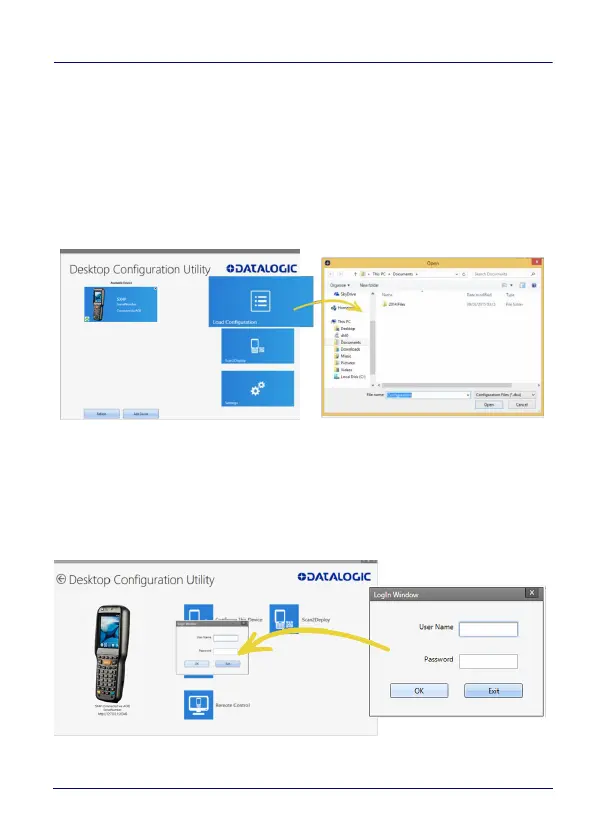Datalogic Applications
User’s Manual 113
Open a Configuration File
To load a configuration file previously saved, do this:
1. Launch DXU.
2. Click the Load Configuration file. This will open a standard file
dialog box.
3. Explore to your configuration file, select it, and click Open.
Open a Configuration File Which is Authenticated
DXU displays a login prompt when you open a configuration file that
requires authentication and when you connect to a device with a
password set in the DXU Agent.
