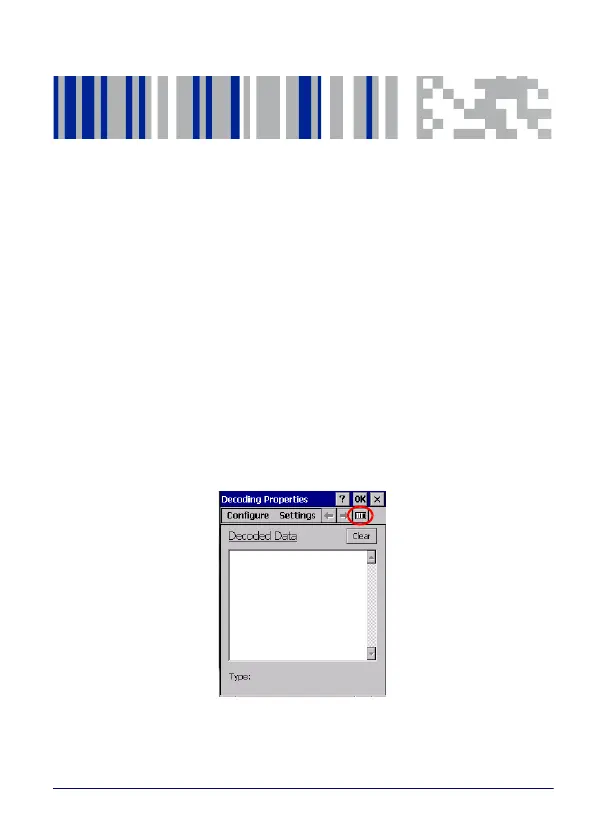User’s Manual 175
Data Capture
The Skorpio X4 has an integrated imager that collects data by
scanning barcodes.
See “Data Capture Configuration” on page -50 for instructions on
configuring the scanner settings.
Imager 1D Data Capture
The imager uses digital camera technology to take a digital picture
of a barcode, the image is stored in memory and software decoding
algorithms are executed to extract the data from the image.
To scan a barcode symbol:
1. From the Decoding Properties window, tap the barcode icon to
open the Decoded Data window.
or
