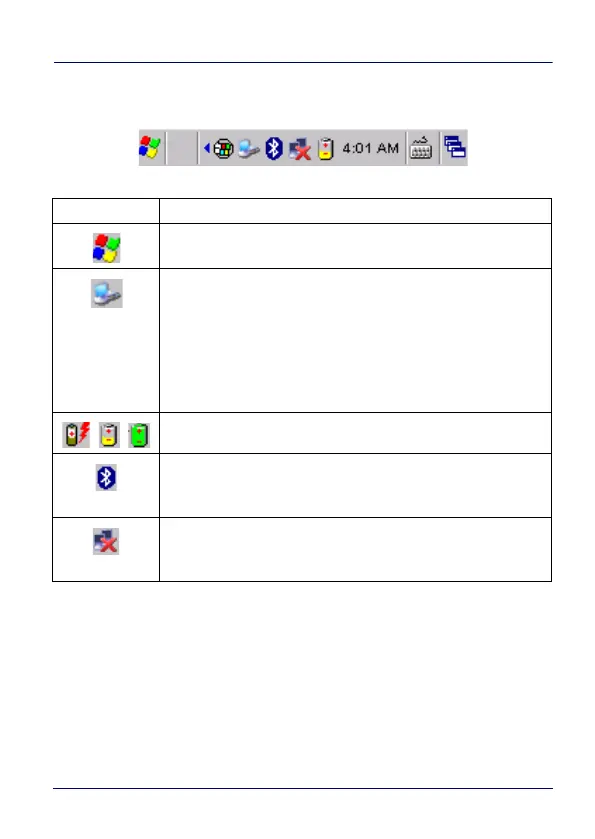Getting Started
User’s Manual 31
Taskbar
Icons Descriptions
The Start button opens the Start Menu.
ActiveSync connection icon is displayed when connected to
ActiveSync or Windows Mobile Device Center either by USB,
RS232, or Bluetooth®. Double-tap it to open a status dialog
box that will let you disconnect the ActiveSync session
without physically disconnecting the device from the PC. It is
the only way to disconnect a Bluetooth® ActiveSync
connection.
Battery icons display the system battery status.
Bluetooth® Manager icon displays whether Bluetooth® is
enabled, paired, or turned off. Double-tap this icon to open the
Bluetooth® Manager control panel applet.
Network connectoid icon displays whether you are connected
or not to Ethernet, Wi-Fi, or Bluetooth® Personal Area
Network.
