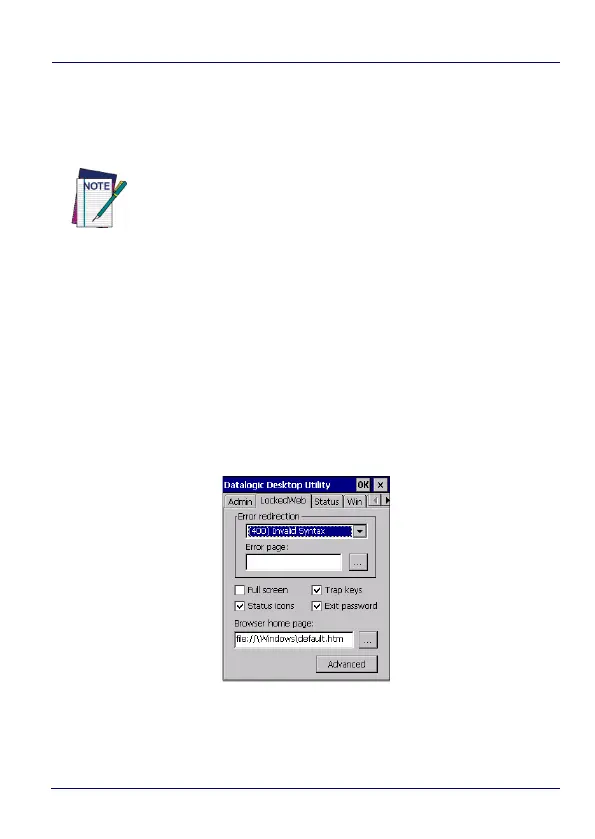Datalogic Applications
144 Skorpio™ X4
Locked Web Browser Options (LockedWeb Tab)
Tap the LockedWeb tab to access the Locked Web Browser
configuration.
For further information about Locked Web Browser commands and
metatags, see Locked Web Browser Options (LockedWeb Tab) on
page 144.
Error Page Redirection
Use the Error redirection option to provide customized recovery from
common errors. When an error occurs, the browser can redirect
access to a specified error page with instructions on how to recover
from the problem.
NOTE
Locked Web Browser is disabled by default. To enable, use
the
Advanced Settings tab.
