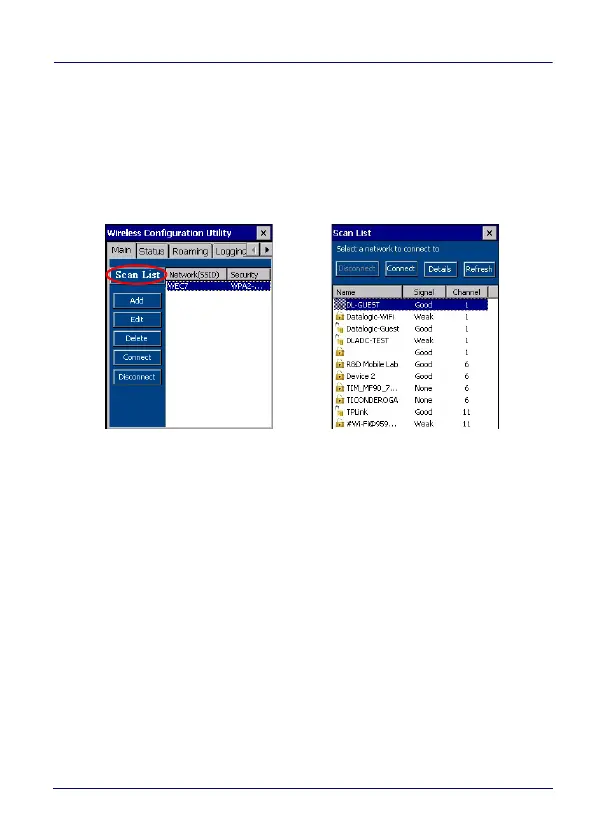Settings
User’s Manual 69
Browse Nearby Wireless Networks
The Browse Nearby Wireless Networks window shows the scan list
entries of the WLAN driver. It is automatically refreshed periodically,
without sending an explicit scan request to driver.
Tap Scan List in the Options menu. A window appears, that shows
all the detected networks.
Connect to/Disconnect from a Network
1. Select a network from the list. Depending on whether or not the
adapter network is connected to that network, the Connect or
Disconnect button on the menu bar will be enabled.
2. Tap Connect or Disconnect.
3. WCU initiates the Create New Profile dialog box if the profile
doesn't exist already.
4. Enter a profile name or leave the default name.
5. Select Security Type and Encryption Type settings for the new
profile (see Create a New Profile on page 62).
6. Tap OK to save the profile and connect the adapter to the
network, or Cancel to return to the current view without saving
the profile.
