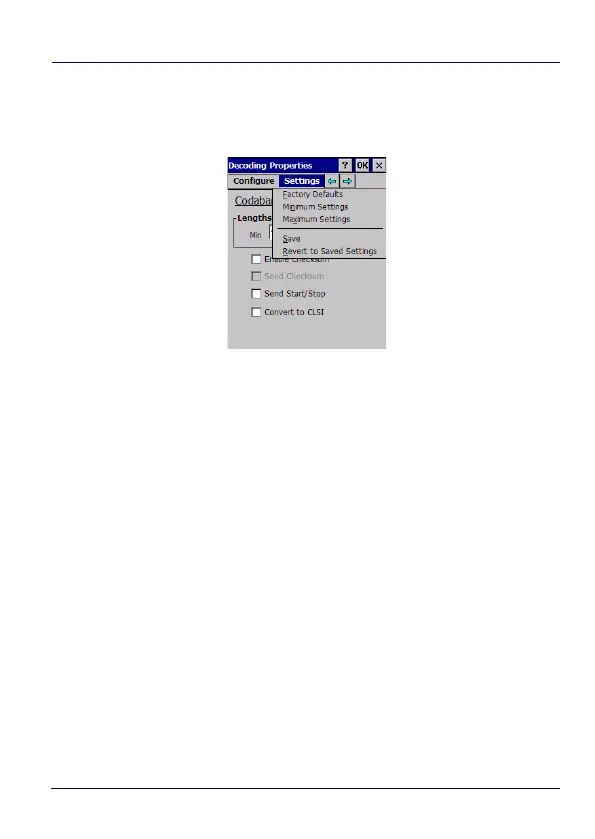Settings
60 Skorpio™ X4
Decoding Settings
Tap Settings to change symbologies settings or to restore previous
configurations and/or other available default settings.
The settings are saved when you tap Yes. Any change you make is
temporary and will be lost when the system restarts. To save these
settings to a persistent storage, you need to save the Registry using
the Persistent Registry applet in the Control Panel.
