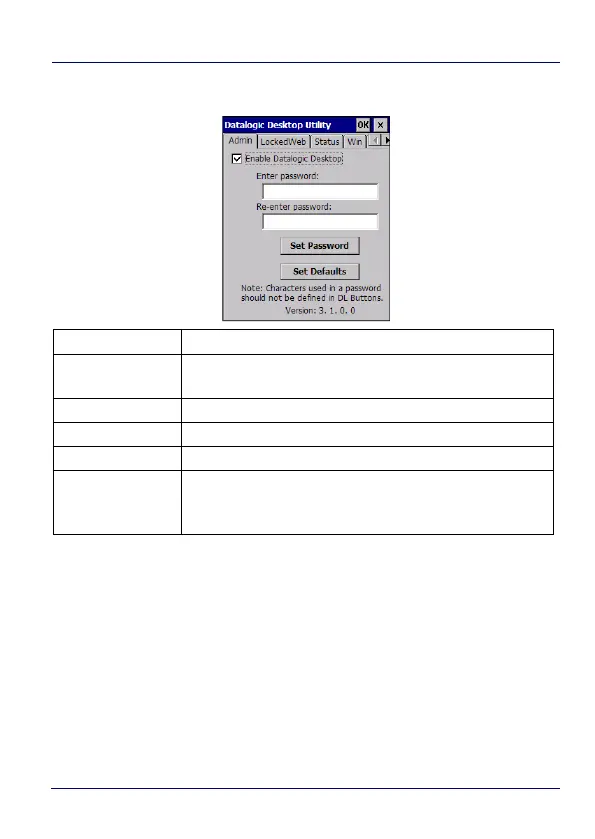Datalogic Applications
140 Skorpio™ X4
Administrative Options (Admin tab)
Command Description
Enable Datalogic
Desktop
Select to activate the DDU functions such as Windows
Access Restrictions and Application Selector.
Enter password
Allows to specify a password when this utility is launched.
Re-enter password
Re-enter the password for confirmation.
Set Password
Tap to enable the password.
Set Defaults
Tap to reset the default values of all the functions on all
the tabs. After you select this option, you will receive a
prompt to verify this selection.
