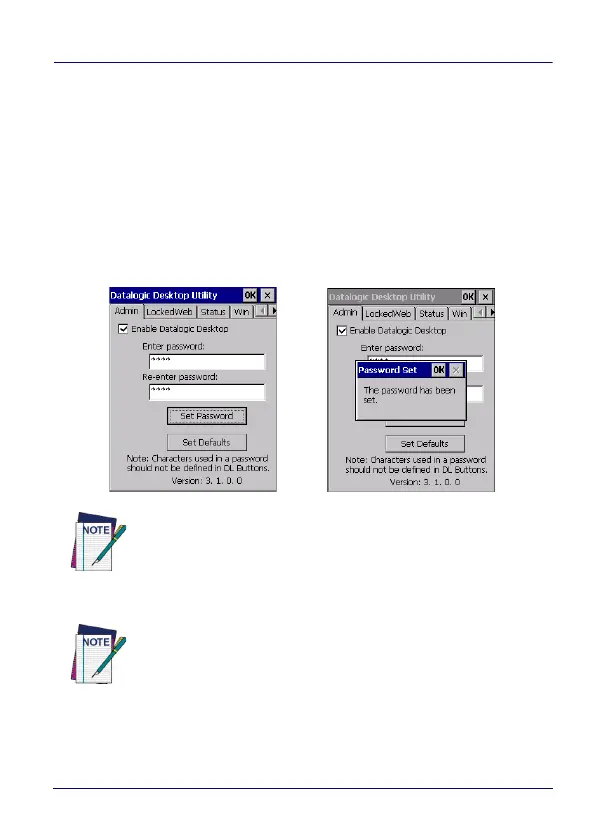Datalogic Applications
User’s Manual 141
Set a Password
To set a password, follow the steps below:
1. Enter a password in the Enter password text box. By default the
password is "1234". A password can consist of all standard
keyboard characters.
2. Re-enter the password in the second text box.
3. Tap Set Password to enable the password.
4. Tap OK to close the Password Set dialog box.
NOTE
Be sure to record the Password for future reference.
NOTE
Tap "Set Password" before exiting DDU in order to store
and activate your new password. It is not necessary to
select Enable Datalogic Desktop.
