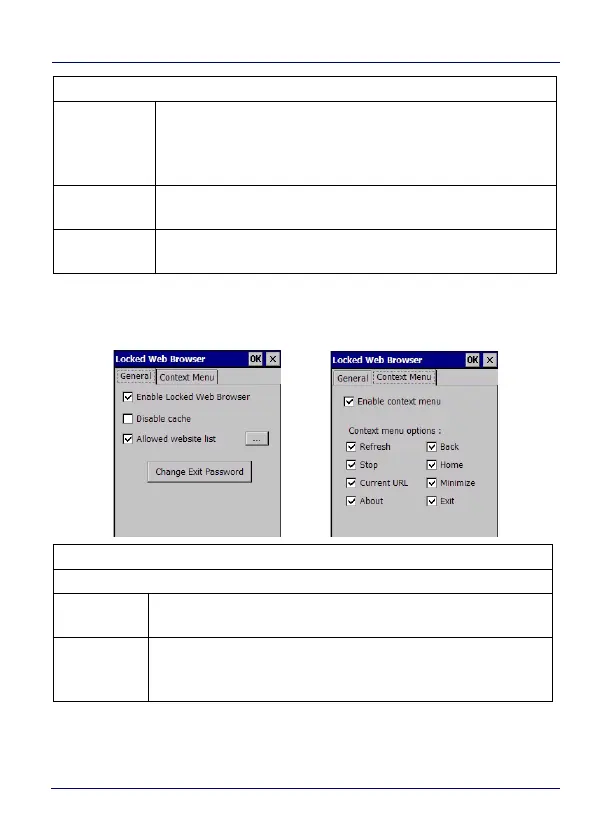Datalogic Applications
146 Skorpio™ X4
Advanced Settings
Other Options
Exit password
When selected, you are prompted for a password to exit the
Locked Web Browser. This password is different than the DDU
password, with a default value of "0000", and can be changed in
the
Advanced
settings.
Browser
Home Page
Sets the Internet Explorer home page, regardless of the enable
state of the Locked Web Browser.
Advanced
Allows to enable the Locked Web Browser and to configure
advanced settings.
Advanced Locked Web Browser Options
General
Enable Locked
Web Browser
Enables the Locked Web Browser when Internet Explorer is
launched.
Disable Cache
Prevents the browser from loading the local intranet page from
cache instead of navigating to the
Network Disconnected
error redirection page.
