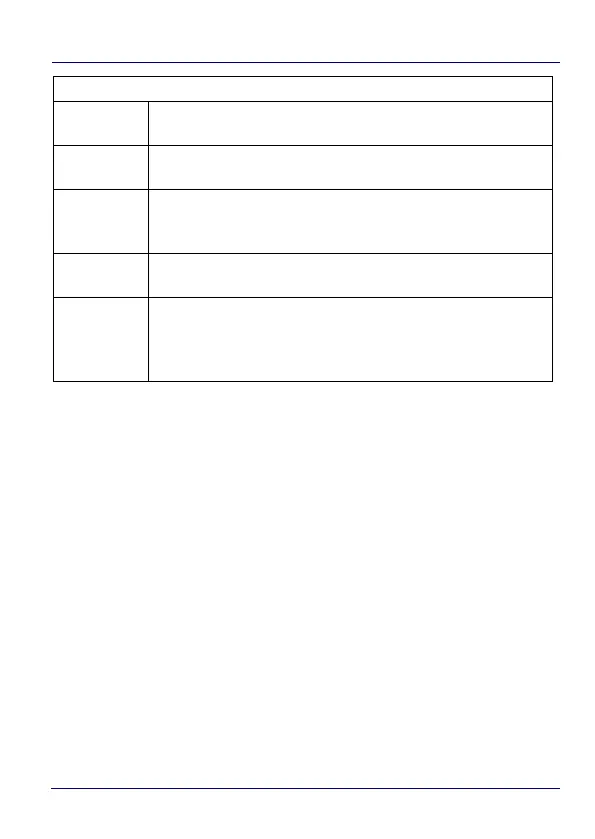Datalogic Applications
148 Skorpio™ X4
Back
Adds a
Back
item to the Locked Web Browser context menu.
Selecting the item allows to navigate to the previous page.
Home
Adds a
Home
item to the Locked Web Browser context menu.
Selecting the item allows to navigate to the IE home page.
Minimize
Adds a
Minimize
item to the Locked Web Browser context
menu. Selecting the item minimizes the Locked Web Browser
and allows access to other programs.
Show SIP
Adds a
Show SIP
item to the Locked Web Browser context
menu. Selecting the item toggles the show state of the SIP.
Exit
Adds an
Exit
item to the Locked Web Browser context menu.
Selecting the item exits the Locked Web Browser with an
optional password (set in the Locked Web Browser Advanced
options).
Advanced Locked Web Browser Options
