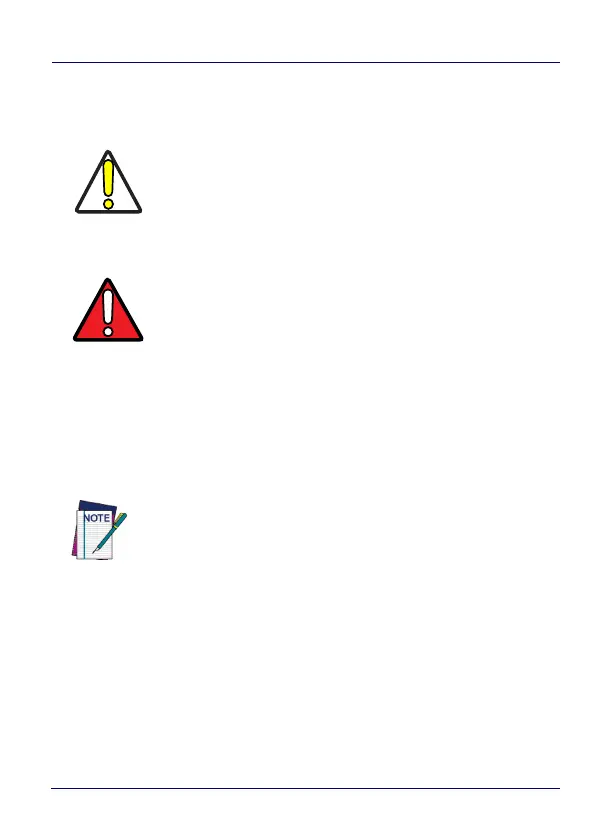Battery
22 Skorpio™ X4
4. Insert the new battery pack into the slot (see “Install the
Battery” on page -17).
CAUTION
Do not incinerate, disassemble, short terminals, or
expose to high temperature. Risk of fire and explosion.
Use specified charger only. Risk of explosion if the
battery is replaced by an incorrect type. Dispose of
batteries as required by local authorities.
WARNING
Use only Datalogic approved batteries and accessories
for battery charging.
Risk of explosion if battery is replaced by an incorrect
type.
Dispose of used batteries according to the instructions.
Il y a risque d’explosion si la batterie est remplacée par
une batterie de type incorrect.
Mettre au rebut les batteris usagées confor mément aux
instructions.
NOTE
Even if the storage temperature range is wider, it is
recommended to store the terminal and the batteries at
environmental temperature, in order to achieve the longest
battery life.
