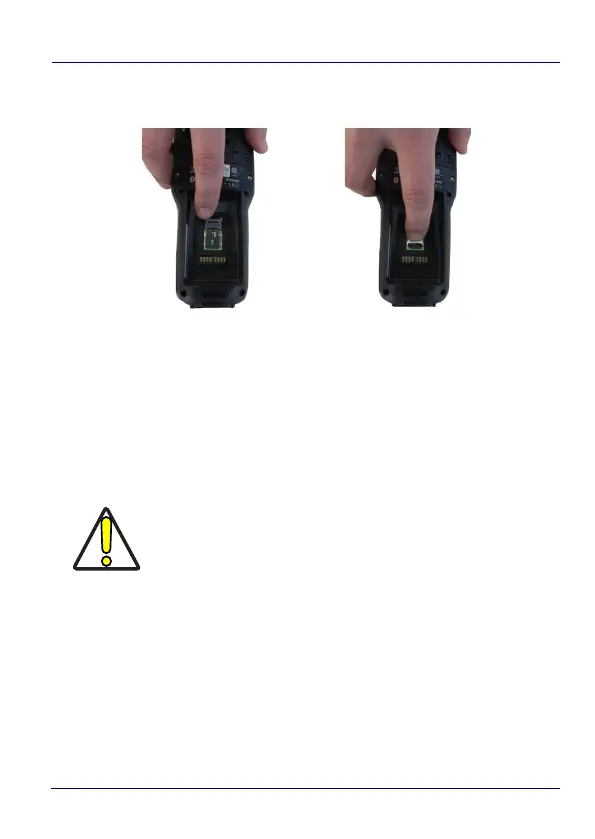SD Card
28 Skorpio™ X4
5. Lock the card into place by pushing the cardholder down and
then shifting it downwards:
6. Insert the battery pack into the slot (see “Install the Battery” on
page -17).
Remove the MicroSD Card
To remove the microSD card, follow the steps above to access the
microSD slot, and remove it from its slot.
CAUTION
Follow proper ESD precautions to avoid damaging the
microprocessors in the Skorpio X4 or the microSD card
itself. Proper ESD precautions include, but are not
limited to, working on an ESD mat and ensuring that the
operator is properly grounded.
Do not force the card. If you feel resistance, remove the
card, check the orientation, and reinsert it.
Do not use the microSD card slot for any other
accessories.
It is highly recommended that users latch the card cage's
bale even when the card is not present.
