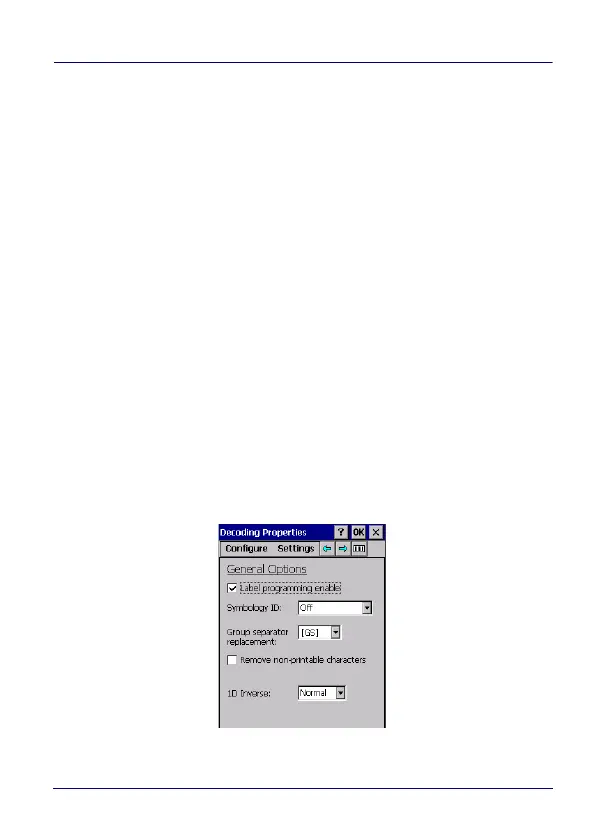Settings
User’s Manual 53
General Options
Select the Label programming enable check box to enable the
scanner to read specific barcodes.
Scroll the Symbology ID drop-down list to select and add a code
identifier prefix or suffix to the barcode string.
AIM ID (Association for Automatic Identification and Mobility) is
an international barcode identifier. When AIM IDs Before is enabled,
the AIM ID is inserted at the beginning of the decoded barcode.
DL ID is a Datalogic specific character identifier.
User ID is a user specific character identifier you can set in the
related symbology settings menu.
Group Separator replacement is a non printable data separator
character (ASCII code 1D hex). Scroll the Group Separator
replacement drop-down list to select a string that will be used as GS
data separator substituting the standard GS character.
Select Remove non-printable characters to remove non-printable
characters from a unicode string.
Use the 1D Inverse drop-down list to enable the scanner to read
inverse 1D barcodes.
