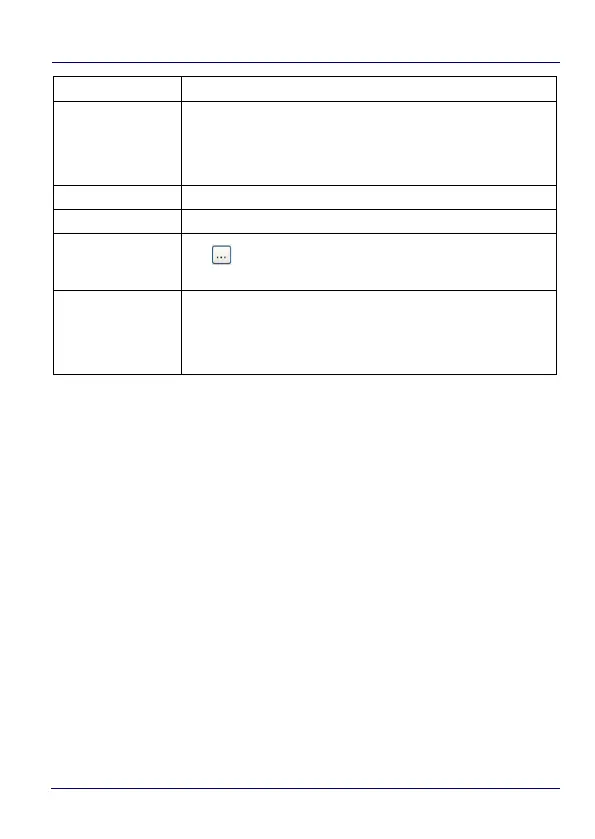Datalogic Applications
84 Skorpio™ X4
Delete
Tap to delete the selected Button. You can only delete the
Buttons you have added. You cannot delete the following
buttons:
Alt + 6
,
Left Button
,
Pistol Trigger
,
Right
Button
,
Scan
.
Assign a function
This drop-down list shows the available functions.
Application
Displays the path to the selected application.
Browse
Tap to browse for application files. You can associate
an executable program with the specified button.
Arguments
Type the command-line arguments that are needed for the
specified application. This option is only available when
Launch Application
is selected from the
Assign a
function
drop-down list.
Command Description
