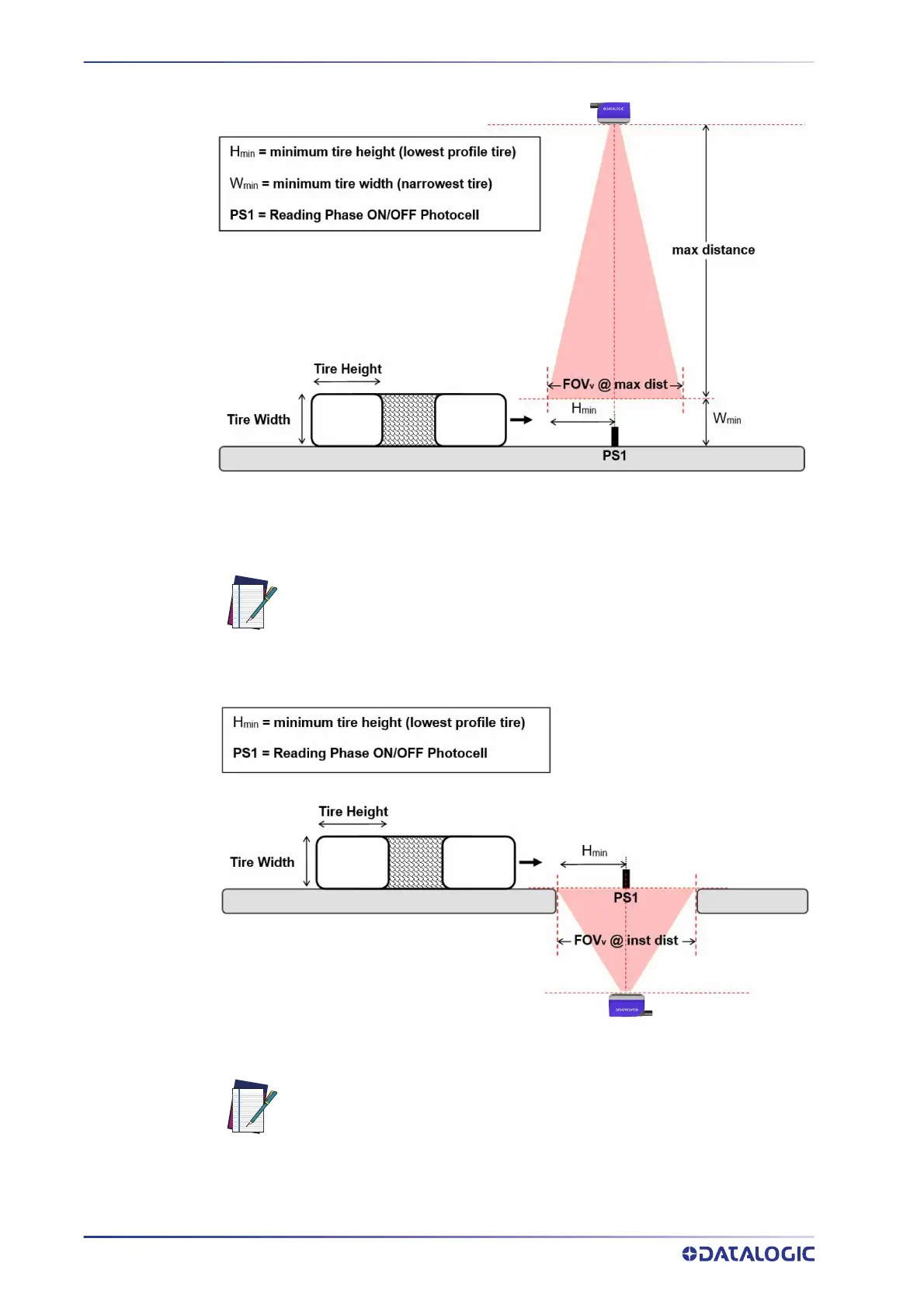INSTALLATION
8 STS320
Figure 8 - Top reading station with single presence sensor
NOTE
NOTE
This configuration requires modifying the Master default Reading Phase
OFF parameter to External Trigger Trailing Edge, Complete Read.
For Bottom Reading Stations installed at the minimum nominal DOF of
280 mm (11.02 in), the Vertical FOV is 157 mm (6.18 in). If allowed by
the application, it is suggested to use this value for the conveyor gap to
maximize the reading area.
Smaller gaps can be used and maximized by modifying the configuration.
Please contact your local Datalogic representative for feasibility.
