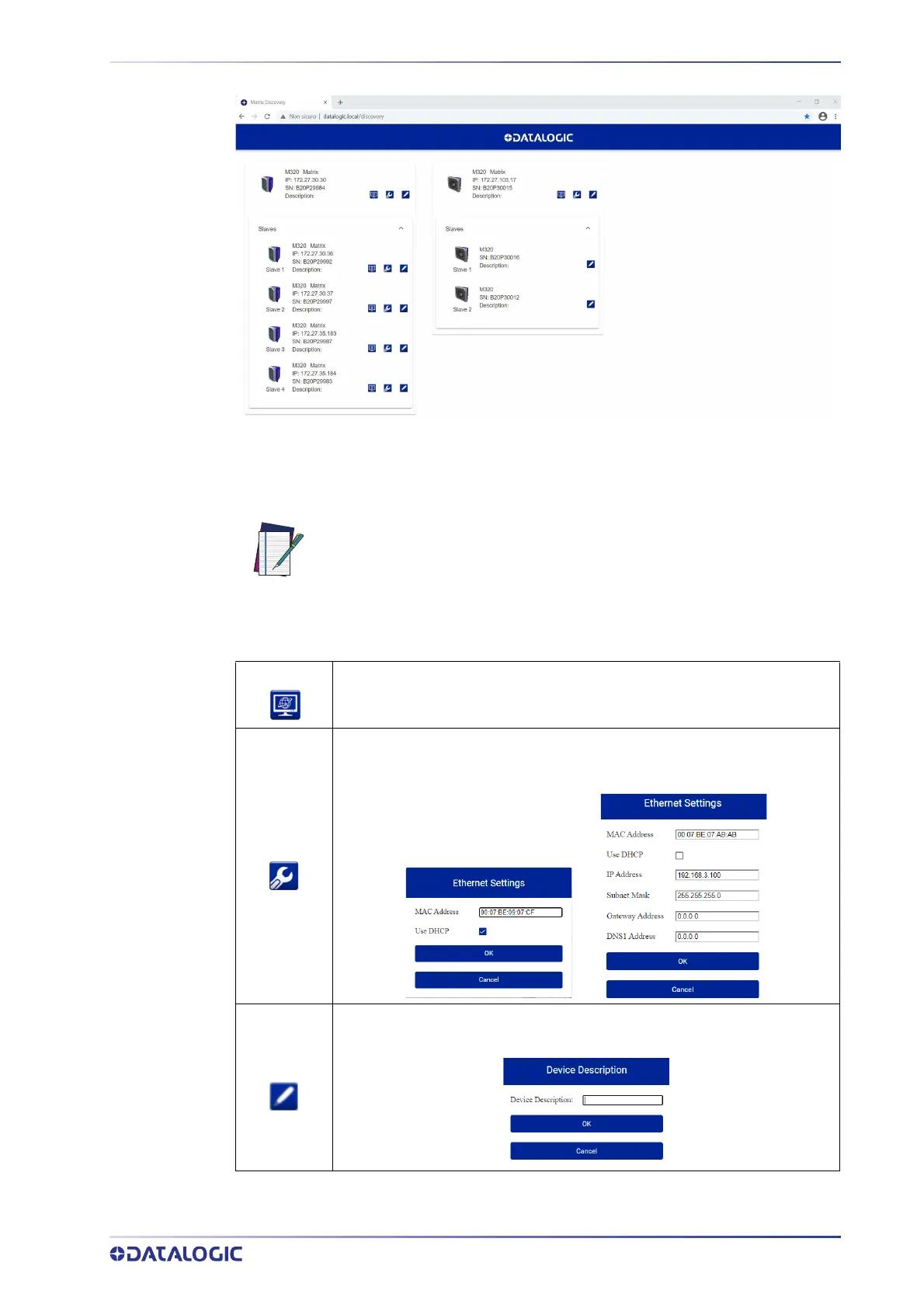CONFIGURATION USING WEB DISCOVERY
INSTALLATION GUIDE 17
This page shows all devices available in the network:
Click on the wrench icon and input the correct IP Address settings (from network admin-
istrator) and optional Device Description for each reader.
NOTE
The following functions are available for each discovered device:
Open the Web Monitor page of the selected device.
Display and configure the Ethernet settings, as shown in the figures below
(left: device in DHCP mode
a
a. Use DHCP addressing only if the network is connected to a DHCP Server.
; right: device in Static mode):
Set the device description. In case of Slave devices, this button is only
available if the corresponding Master device is reachable.
At least one device must be reachable from the user PC. For example, if
there are several subnetworks, at least one device must be in the same
subnetwork of the PC.
