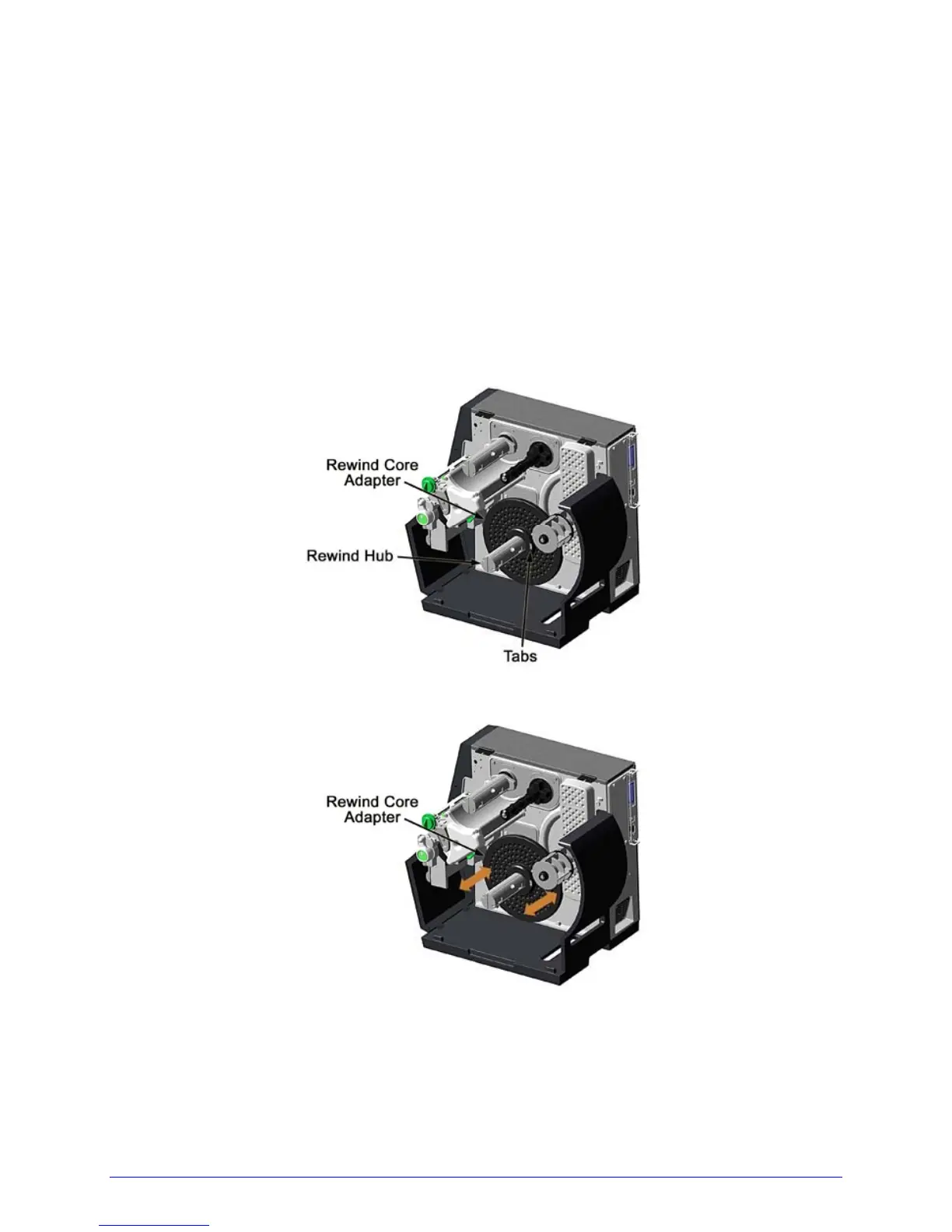24 H-Class
Unloading the Internal Rewinder
To unload the Internal Rewinder, open the Locking Lever, remove the Rewind Retainer, and
slip the roll of labels (and core) off the Rewind Core Adapter.
Removing the Adapter Core
To switch from label rewinding to label peeling, remove the Rewind Adapter Core as follows:
A. Remove labels from the Internal Rewinder. Open the Rewind Support (8" wide models
only).
B. Rotate the Rewind Hub so that the Tabs are in a horizontal position, as shown.
C. Using both hands, grasp the Rewind Core Adapter and, with a gentle back-and-forth
rocking motion, pull the Rewind Core Adapter off the Rewind Hub.
