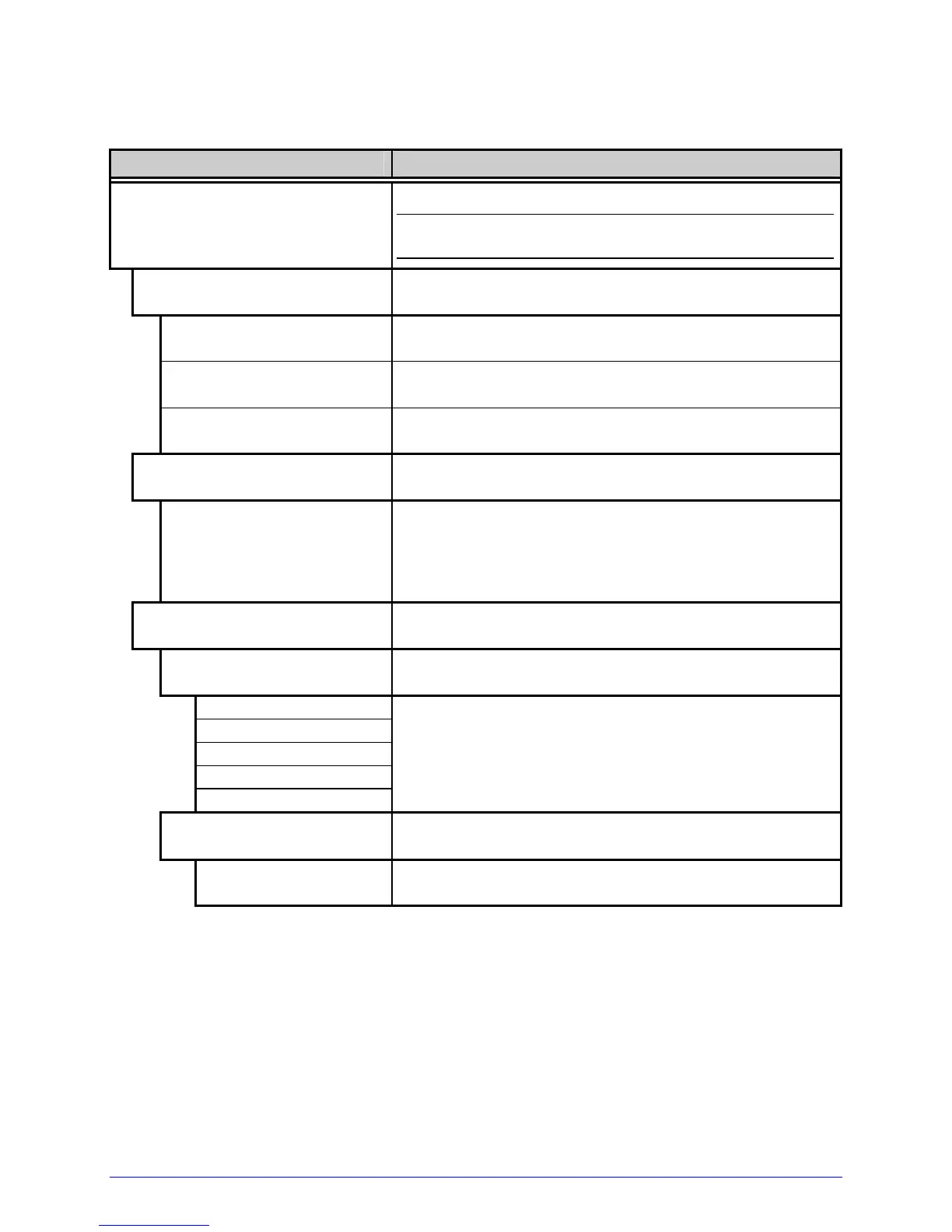44 H-Class
Printer Options (continued)
Menu Item Details
RFID
Controls the RFID option, where:
;
If not detected, this selection will result in a
DISABLED message.
RFID MODULE
Sets the mode of operation, where:
DISABLED
Disables the RFID option.
HF
Selects the High Frequency (13.56 MHz) RFID option.
UHF MULTI-PROTOCOL
Selects the Ultra High Frequency (868-956 MHz) RFID
option.
RFID POSITION
Sets the RFID encoding position, where:
1.10in (0 - 4.00)
Is the inlay location (as referenced from the leading
edge of the tag moving forward through the printer),
where 0.00 uses the print position to encode tag and
values greater use the present position (subject to
change).
HF SETTINGS
Sets the HF encoding parameters, where:
TAG TYPE
Selects the HF tag type, where:
ISO 15693
TI
PHILIPS
ST LRI512
ST LRI64
Is the type to be encoded.
AFI VALUE
Sets the Application Family Identifier value, where:
00 (00 – FF)
Is the hex value.
