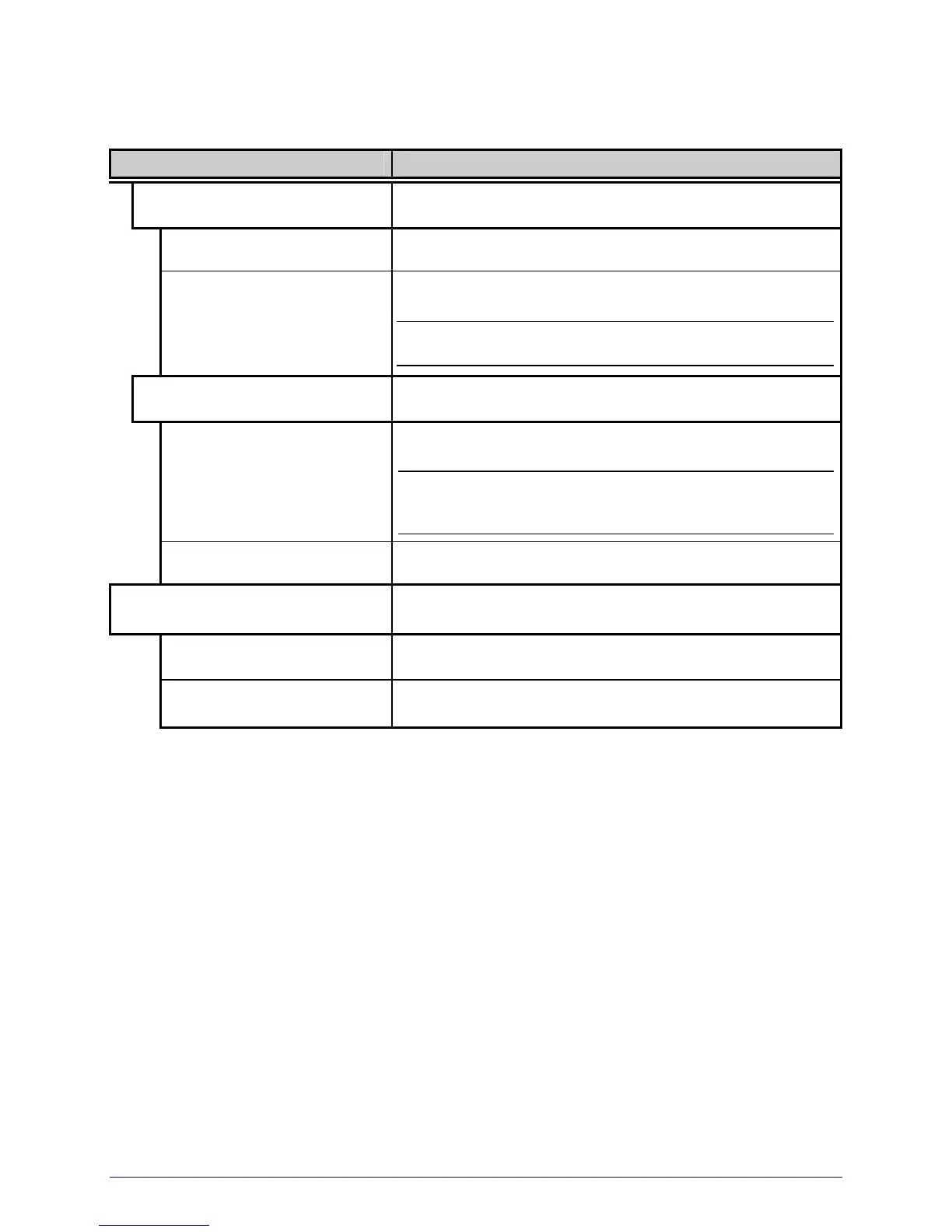H-Class 43
Printer Options (continued)
Menu Item Details
MIN READABLE HEIGHT
Ensures bar code integrity by setting a minimum
distance for identical decodes, where:
DISABLED Uses REDUNDANCY LEVEL to ensure bar code
integrity.
1/16 – ½ in.
(1.5 – 12.5 mm)
Sets the read height (e.g., a setting of ¼ requires .25
inches of the bar code height be 100% readable).
;
This distance should not exceed 50% of the
measured bar code height.
REDUNDANCY LEVEL
Ensures bar code integrity by specifying a consecutive
number of identical decodes, where:
READ BARCODE 2X
(1X – 6X)
Sets the read count (e.g., a 3X setting requires three
identical decodes to pass).
;
High redundancy rates and fast print speeds may
cause erroneous read failures when scanning small
or multiple bar codes.
AUTO
Uses MIN READABLE HEIGHT to ensure bar code
integrity.
SET DEFAULTS
Allows the scanner default values to be restored,
where:
YES
Restores the default settings.
NO
Exits the menu item without changing the current
settings.
