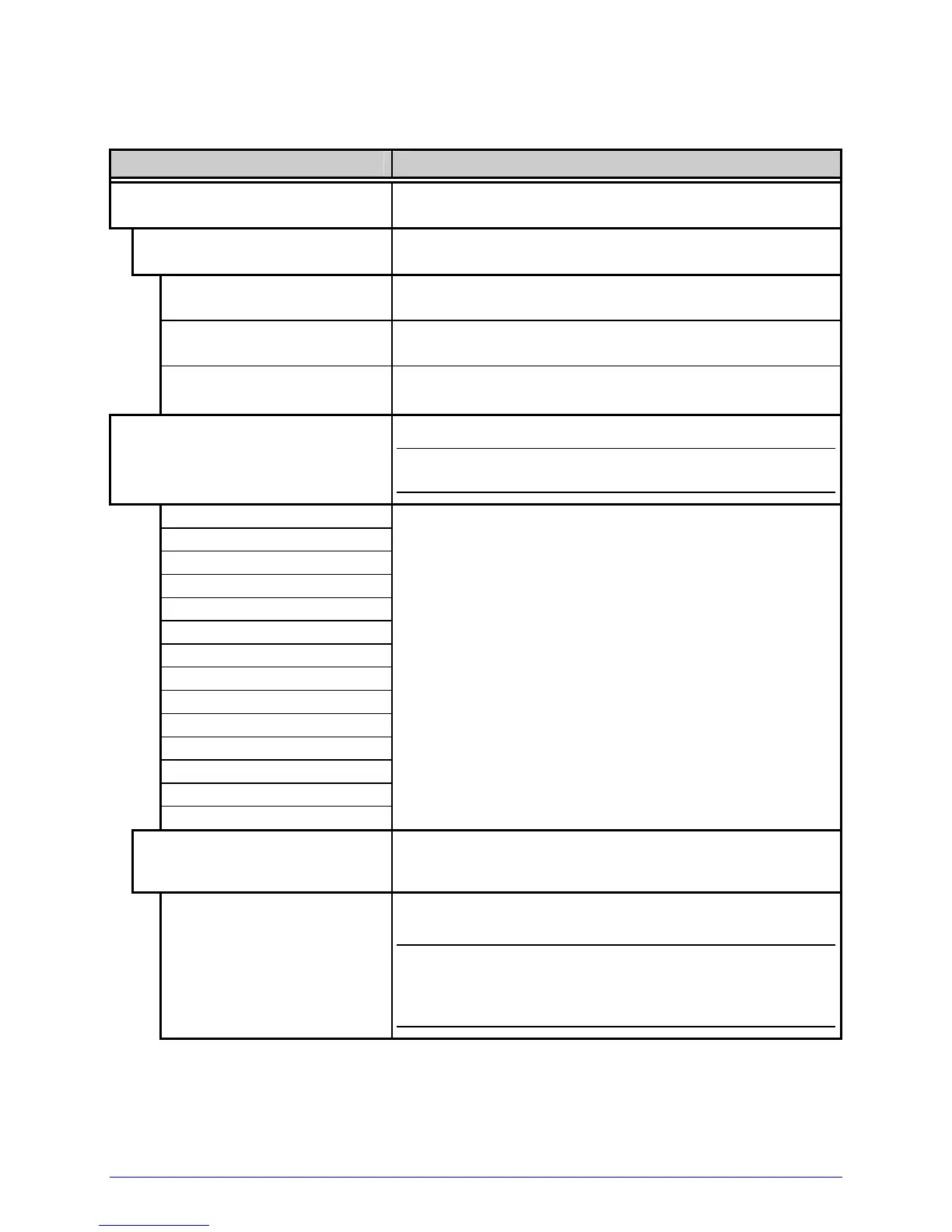42 H-Class
Printer Options (continued)
Menu Item Details
SCANNER
Controls the Linear Scanner option, where:
MODE
Sets the detection method and response of the printer,
where:
DISABLED
Disables the option.
AUTO
Detects and enables the scanner; if not detected, the
option will be ignored.
ENABLED
Enables the scanner; if not detected, a fault will be
generated.
BARCODES
Specifies the bar code type(s) for scanning, where:
;
Enabling only the bar code types that will be
checked can help maximize throughput.
CODE 39
IATA
CODABAR
INTERLEAVED 2 OF 5
INDUSTRIAL 2 OF 5
CODE 93
CODE 128
MSI/PLESSEY
EAN(13/8)
EAN(13/8)+2
EAN(13/8)+5
UPC(A/E)
UPC(A/E)+2
UPC(A/E)+5
Is / are the bar code type(s) to be checked; see the
Class Series Programmer’s Manual for symbology
details.
BARCODE COUNT
Specifies a number of bar codes per label then
generates a fault if the number present is incorrect,
where:
00 (0 - 99)
Sets the number of bar codes to count, where 00
(Auto Mode) allows a variable number.
;
If bar codes are sent as bitmaps, enter the
minimum number to be read on each label. (Check
your software application for questions regarding
the bar code generation method.)
